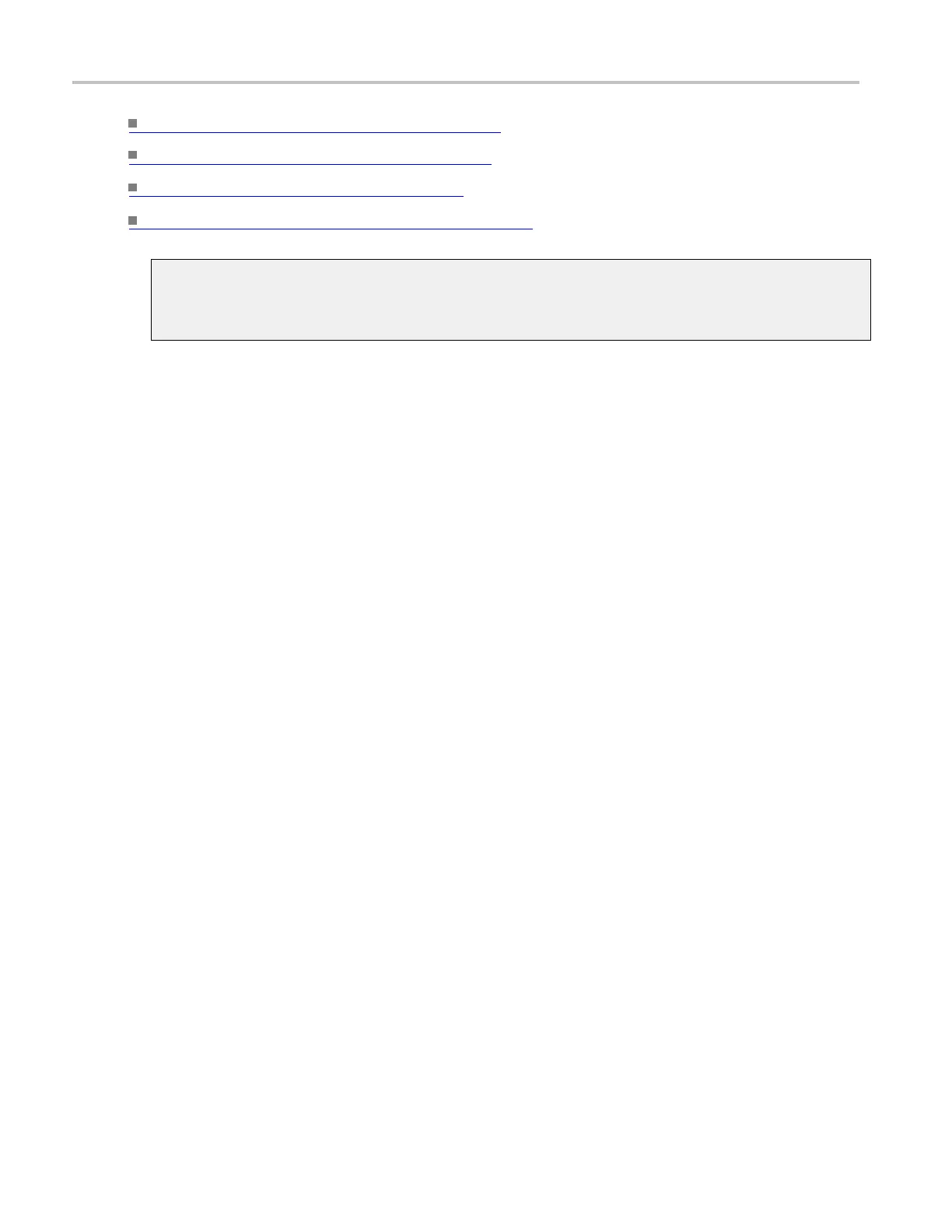Trigger setups Select the trigger type
Learn about the main trigger types. (see page 386)
Learn about sequential triggering. (see page 909)
Learn about B Event triggers. (see page 458)
Learn a bout Trigger Mode and Holdoff. (see page 474)
Trigger graphic
The trigger graphic displays a visual indicator of the trigger criteria. Depending on the trigger type,
the instrument will update the graphic a s you define the trigger parameters.
Select th
e trigger type
From the
Trig menu, select A Event Trigger Setup or B Event Trigger Setup.
To use
In the Trigger Type drop-down list box, select a trigger type.
386 DSA/DPO70000D, MSO/DPO/DSA70000C, DPO7000C, and MSO/DPO5000 Series