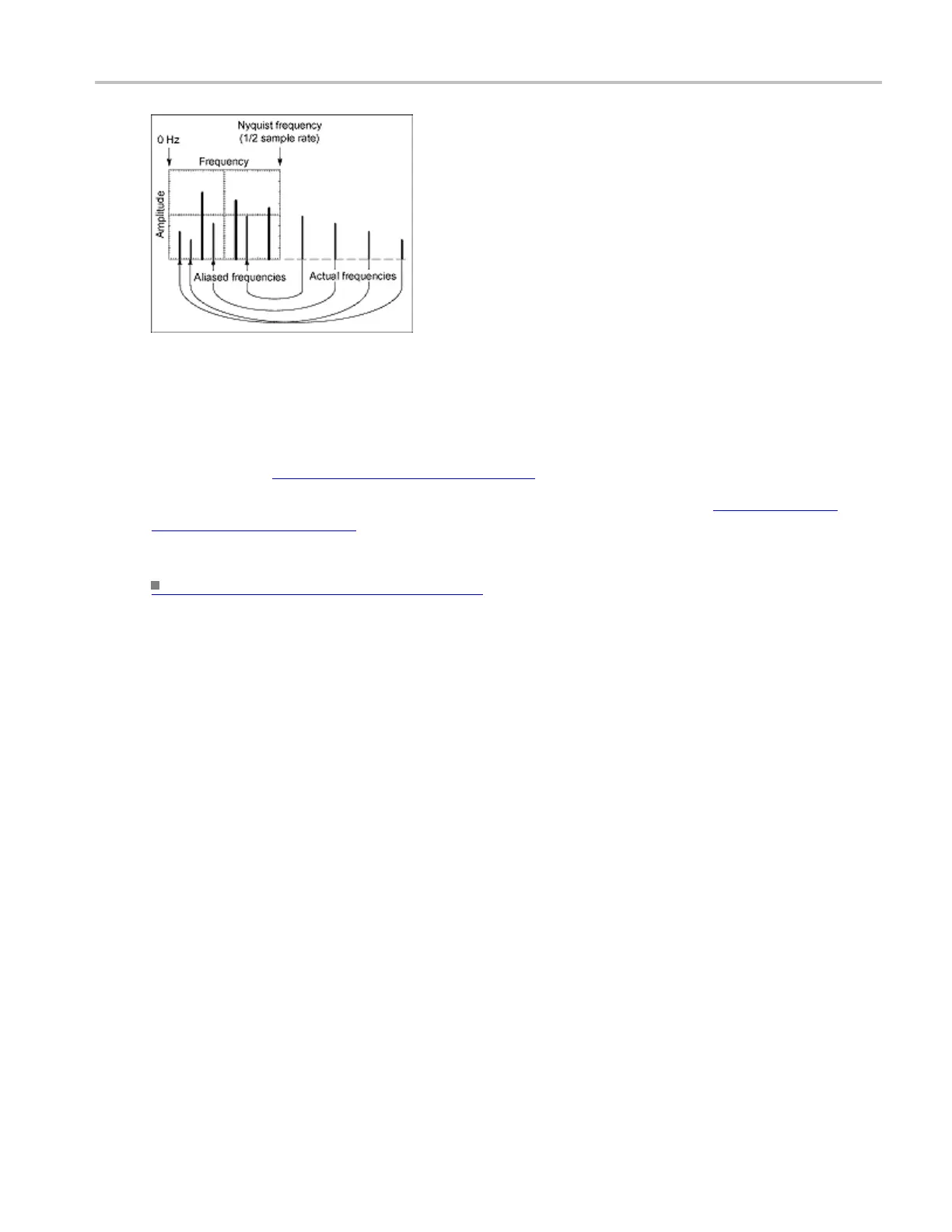Oscilloscope R eference Mask key points
If you have
a variable-frequency signal source, another way to observe aliasing is to adjust the frequency
slowly while watching the spectral display. If s ome of the harmonics are aliased, you will see the
harmonics decreasing in frequency when they should be increas ing or v ice versa.
Once you have displayed a spectral math waveform, use cursors to measure its frequency amplitude or
phase angle. See Setting Cursor Sources
(see page 600) for detailed steps.
You can use automated measurements to measure spectral math waveforms. See Taking Automatic
Measurements (see page 602) for step-by-step instructions.
What do you want to do next?
Learn a
bout horizontal setup.
(see page 177)
Mask key points
There are a number of mask test key points to be aware of prior to using, editing, or creating a mask.
Mas
k testing
Only one mask standard is active at any one time. If you have one mask selected or enabled and then
sel
ect a new mask, the new mask replaces the previous mask. You cannot test to multiple standards
simultaneously.
Autofit and persistence interaction
The Autofit function moves the waveform vertically and horizontally in a mask to reduce the number of
segment hits within a mask. If persistence is set to infinite or variable, each Autofit waveform movement
clears existing pe r sistence data. If Autofit makes frequent waveform movements, there may be little or no
displayed waveform persistence data.
DSA/DPO70000D, MSO/DPO/DSA70000C, DPO7000C, and MSO/DPO5000 Series 781