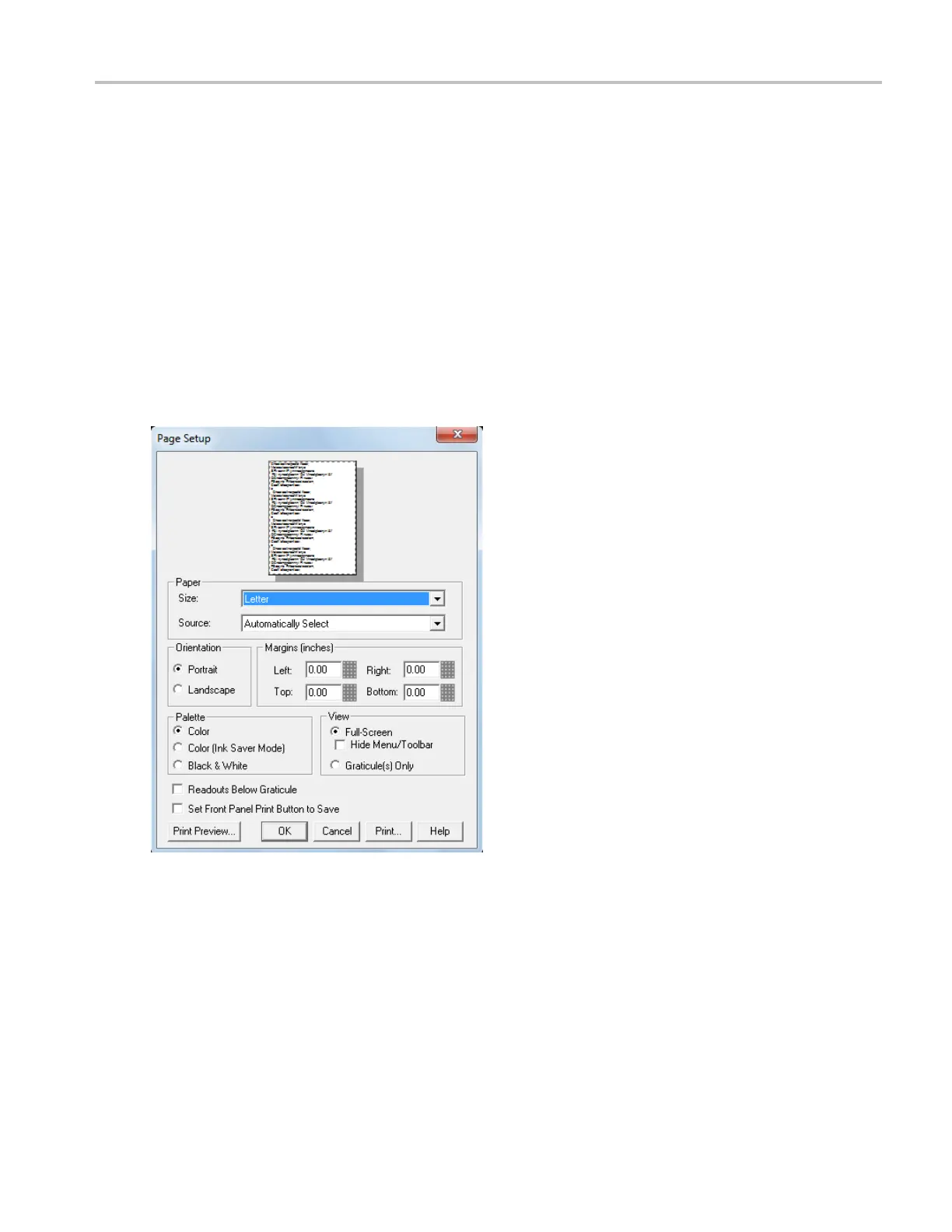Copying and Printing Page Setup Dialog Box
Page Setup Dialog Box
From the File menu, select Page Setup.
Overview
Use the Page Setup dialog box to definethepagebeforesendingittoaprinter.
To use
The contro
ls in this window are similar to the Page Setup dialog boxes used in most Windows applications
(see example below).
The Paper settings are dependent on the type of printer connected to the instrument. A reduced preview
ima
ge appears at the top of the window. To view a larger image, click Print Preview at the bottom of
the window.
Cl
ick the Print button when you have selected all of your desired settings.
DSA/DPO70000D, MSO/DPO/DSA70000C, DPO7000C, and MSO/DPO5000 Series 519