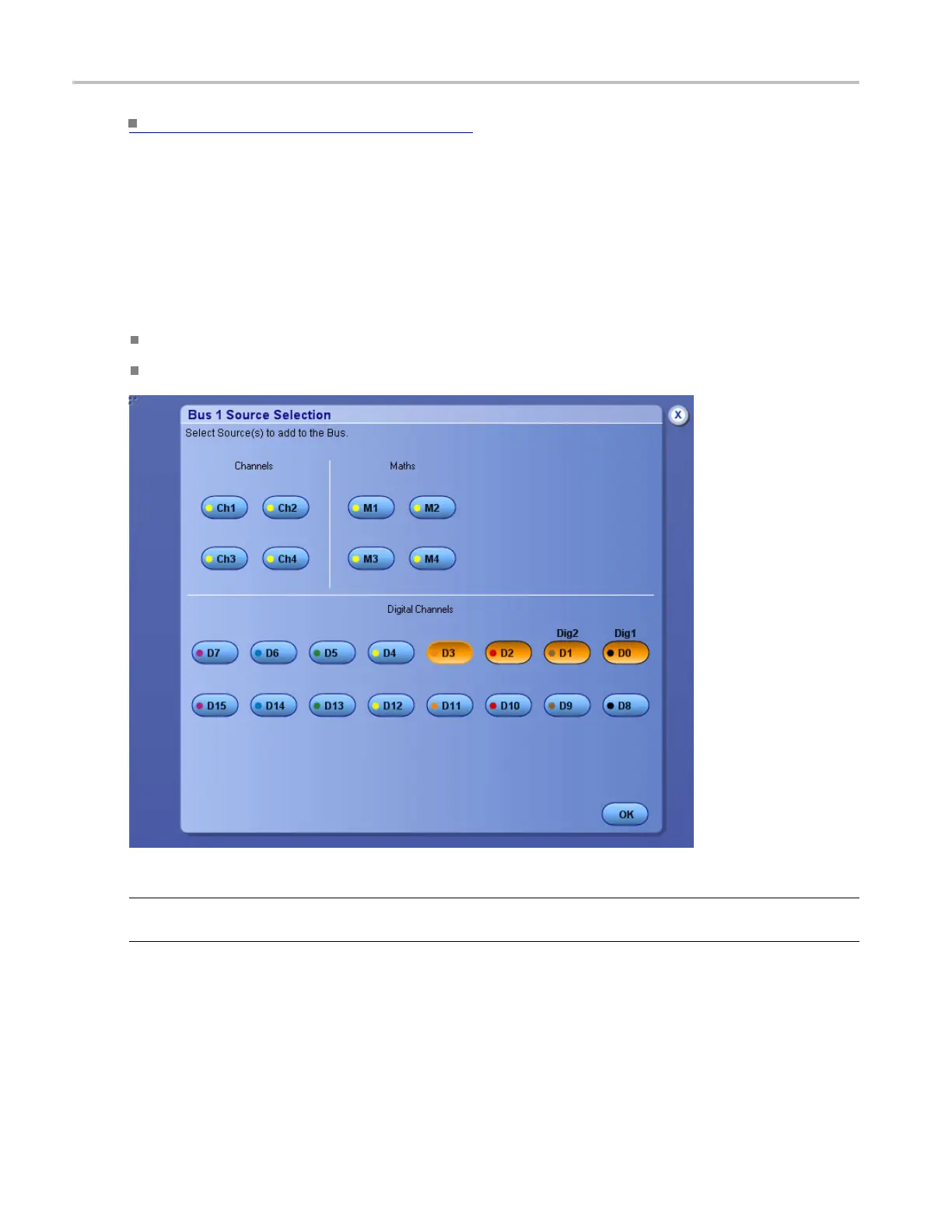Bus setups Add sources to a parallel bus
Learn how to trigger on a bus. (see page 658)
Add sources to a parallel bus
From the Bus Setup window, click the Add Sources Select button.
To use
Click the button for each channel to add to the bus.
Click the OK button.
NOTE. You have the option to add user-defined labels for the analog, reference, bus, and digital sources.
Digital sources are only available on MSO series instruments.
Behavior
The instrument adds the channels to the parallel bus starting with the Most Significant Bit (MSB). As you
select each subsequent channel, the instrument adds the channel to the bus as the next lower bit. The last
channel you select is the Least Significant Bit (LSB).
142 DSA/DPO70000D, MSO/DPO/DSA70000C, DPO7000C, and MSO/DPO5000 Series