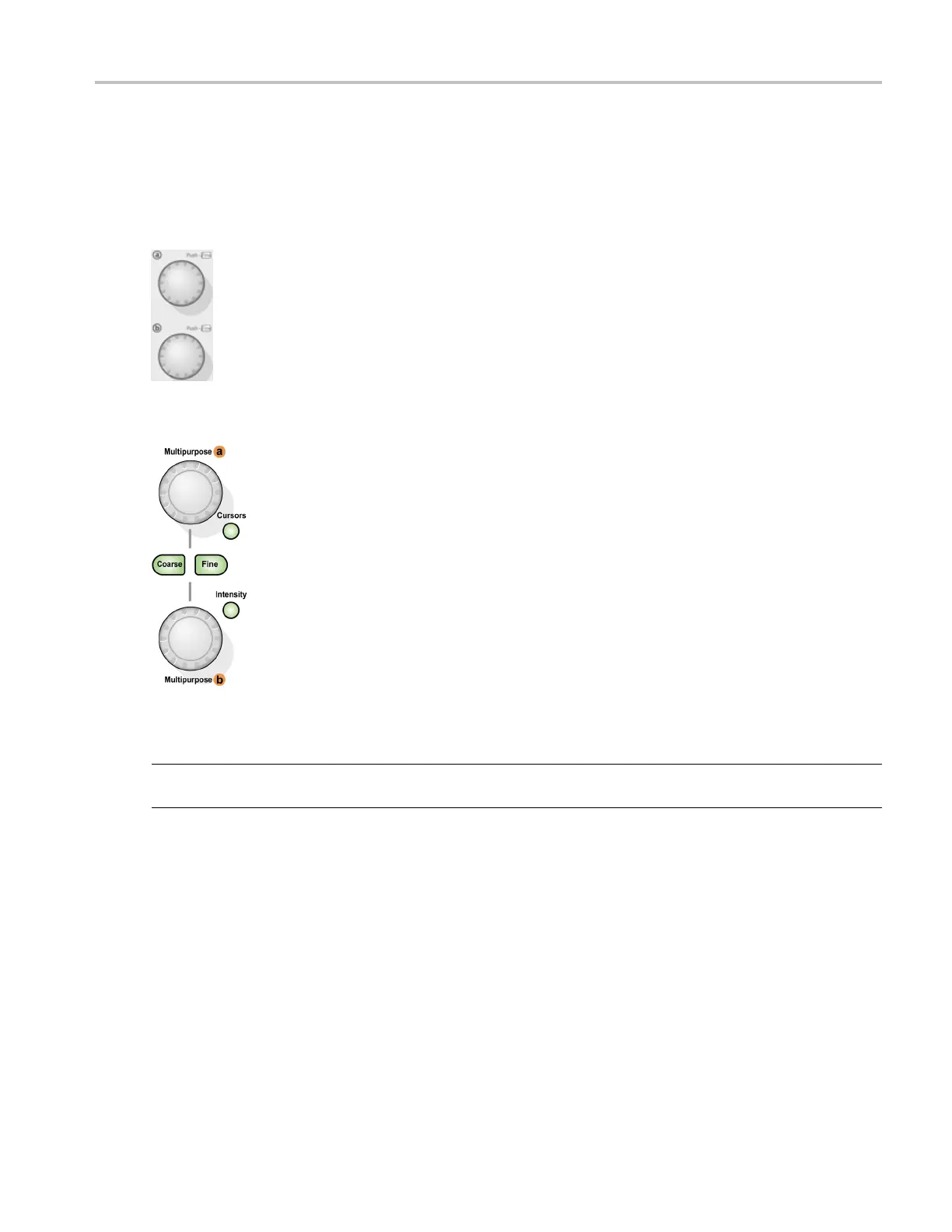Utilities Multipurpose Knobs
Multipurpose Knobs
The multipurpose knobs can b e used to set screen interface parameters. To use, click a control on the
screen to map it to the multipurpose knob(s).
For MSO/DPO5000
Series ins
truments:
You can undo any mapping by right-clicking the m ultipurpose knob(s) and selecting Deassign
Multipurpose Knobs, or from the Utilities menu, select the Deassign Multipurpose Knobs
command. The mapping is deassigned until you perform that function again.
Turn the knob(s) or scroll with the mouse wheel until the desired selection appears in the
readout mapped to the knob. Push the FINE button, or click the mouse wheel to use the knob
to make small changes, for example, to add another decimal place for greater accuracy.
When no control w indows are open and cursors are turned on, the multipurpose knobs control
the cursor positions.
xxx
NOTE. These knobs are automatically mapped when certain functions are performed, for example, when
the MultiView Zoom button is pushed.
User
Preferences: Prompt Before Action
Fro
m the Utilities menu, select User Preferences; then open the Prompts tab.
Overview
Use the Prompts tab to indicate whether or not you want the instrument to display prompts (confirmation
messages) before carrying out certain tasks, like deleting files or waveforms.
DSA/DPO70000D, MSO/DPO/DSA70000C, DPO7000C, and MSO/DPO5000 Series 555
