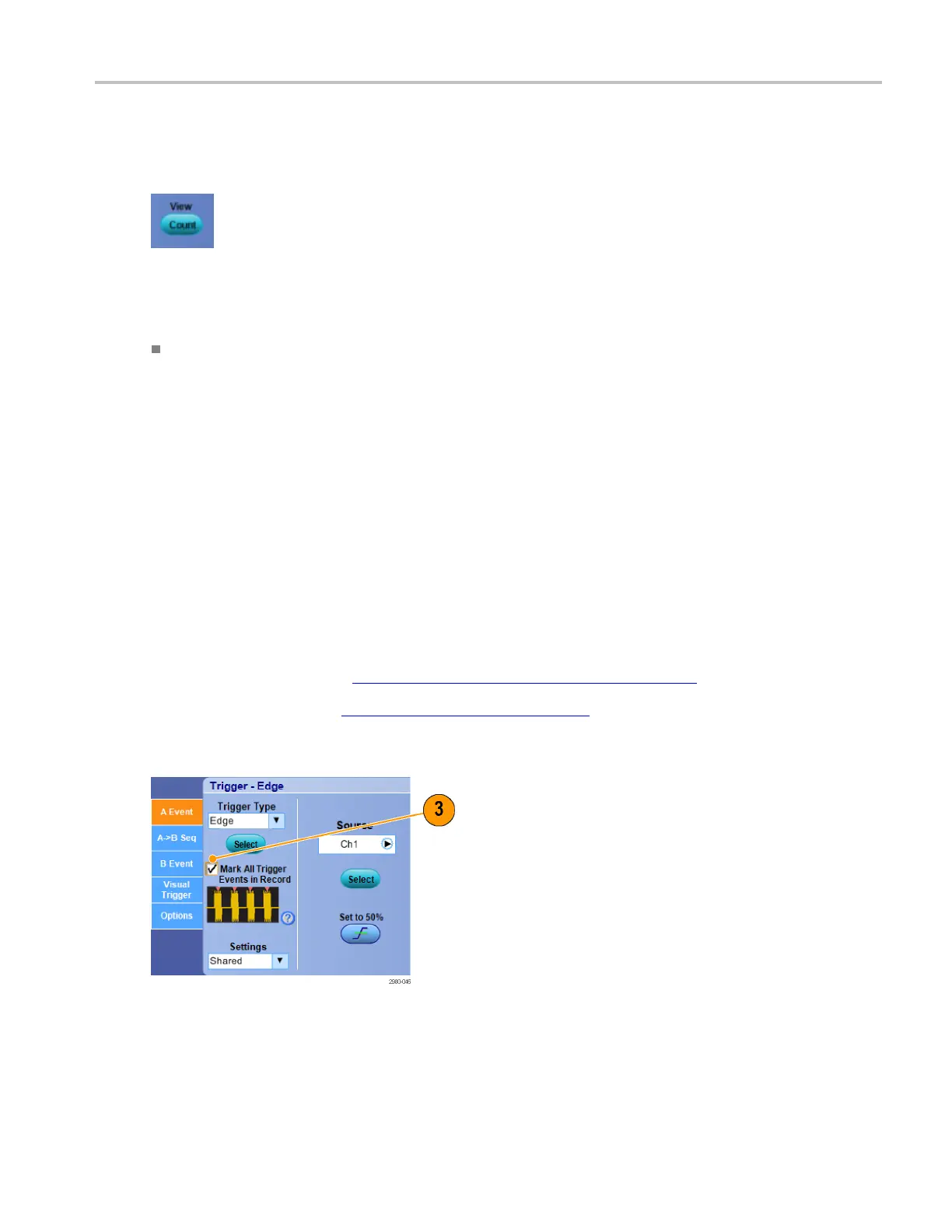Analyzing waveforms Set up a visual search
Overview
Use this control to view event and timing information for marks.
To use
Click the View Time / Count button to toggle betw een the Results Mark and Results Count tables.
Set up a visual search
Overview
A visual search is performed with the same settings as the main trigger. The results of a visual search are
displayed as marks with a c olor distinct from those of an Analyze search.
To use
Do the following steps to set up a visual search.
1. Set up pinpoint triggers. Set up trigger controls A Event tab
(see page 385)
2. Set up a visual trigger. Visual Trigger Setup (see page 459)
3. Click Mark All Trigger Events in Record.
4. Visual Trigger areas are displayed in blue, or they inherit the source channel color.
5. Visual Search areas are displayed in green.
DSA/DPO70000D, MSO/DPO/DSA70000C, DPO7000C, and MSO/DPO5000 Series 315