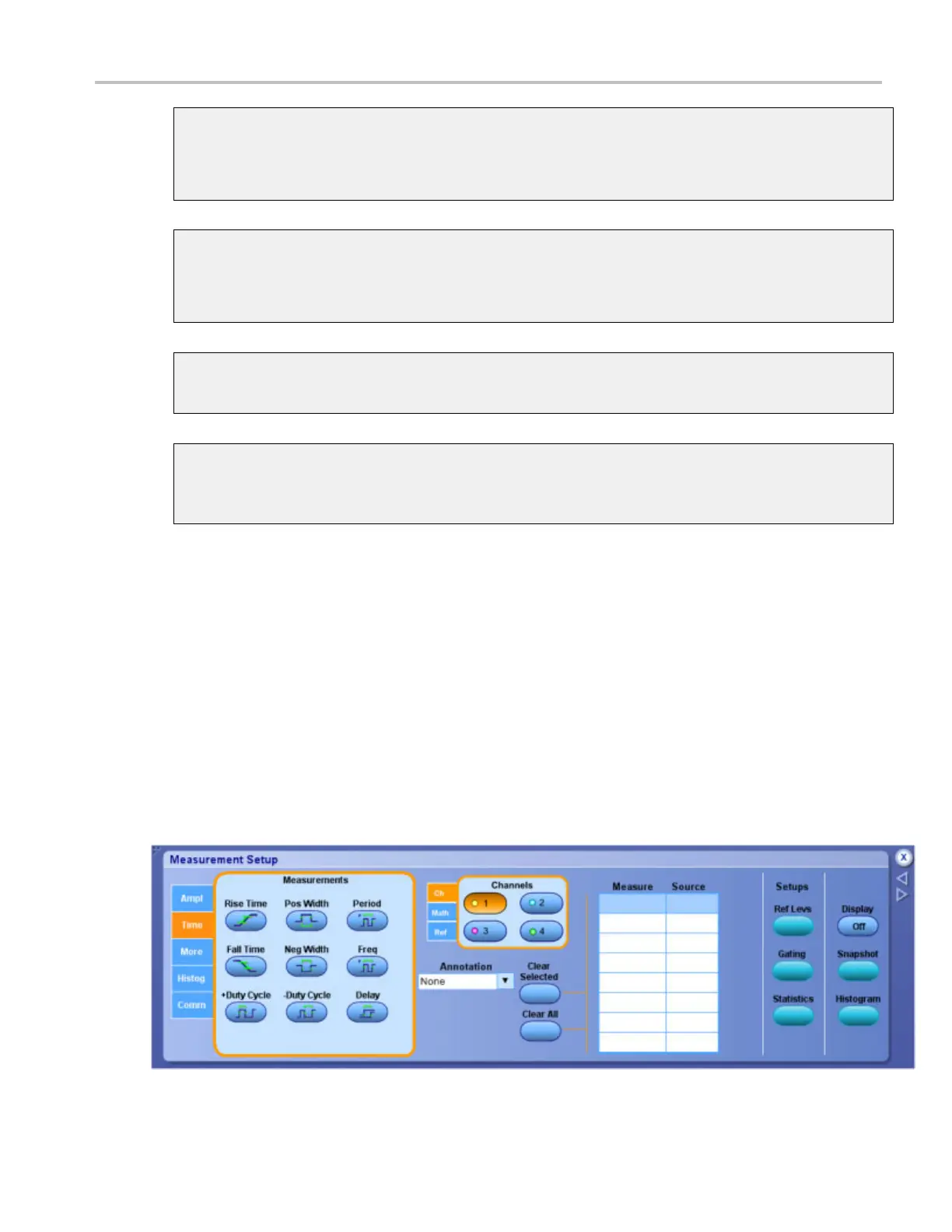Measurement setups Measurement Setup control window (Time tab)
Positive Overshoot
This voltage measurement is measured over the entire waveform o r gated region.
Positive Overshoot = (Maximum – High) × Amplitude 100%
Negative Oversho ot
This voltage measurement is measured over the entire waveform or ga t ed region and is expr essed as:
Negative O vershoot = (Low – Minimum) × Amplitude × 100%
Mean
This voltage measurement is the arithmetic mean over the entire waveform o r gated region.
Cycle Mean
This voltage measurement is the arithmetic mean over the first cycle in the waveform or the first
cycle in the gated region.
Measurement Setup control w indow (Time tab)
From the Measure menu, select Measurement Setup; then open the Time tab.
Overview
Use this control window to set up the instrument for taking automatic time measurements.
To use
For information o n the controls, click the buttons.
DSA/DPO70000D, MSO/DPO/DSA70000C, DPO7000C, and MSO/DPO5000 Series 273