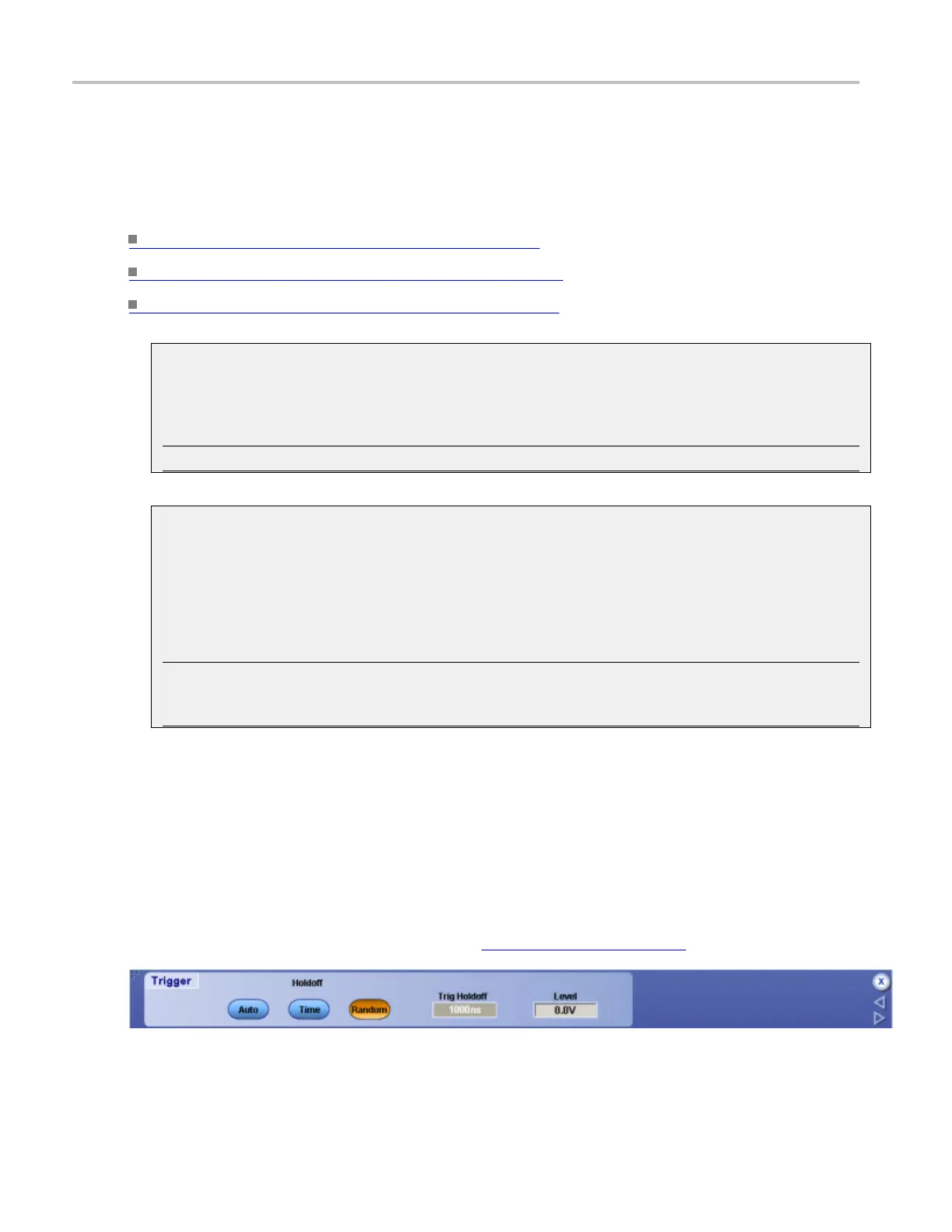Trigger setups Set up the trigger holdoff
Behavior
These controls operate identically to the controls on the front panel. For more information on the
individual controls, click the related control in the adjacent graphic.
What do you want to do next?
Read information about Trigger Holdoff. (see page 390)
Return to the Trigger Setup control window. (see page 385)
Read inform
ation on the Run/Stop controls.
(see page 187)
Force Trigger
Click this button to force the instrument to trigger and complete the current acquisition, regardless of
whether any other trigger event occurs.
NOTE. This command has no effect if the acquisition system is not running.
Push the front-panel Level knob. This control is a lso available in some trigger setup windows.
To use
Click this button to have the instrument automatically search for and set the trigger level to a value
halfway between the peaks of the trigger source signal.
NOTE. Some trigger types support multiple trigger levels, whereas other trigger types are
uns
upported, and the front-panel control is inoperative. This control also works differently for certain
Comm triggers.
Se
t up the trigger holdoff
Fr
om the Trig menu, select Holdoff.
Overview
Use the Trigger Holdoff control Window to s et the trigger holdoff (see page 391).
390 DSA/DPO70000D, MSO/DPO/DSA70000C, DPO7000C, and MSO/DPO5000 Series