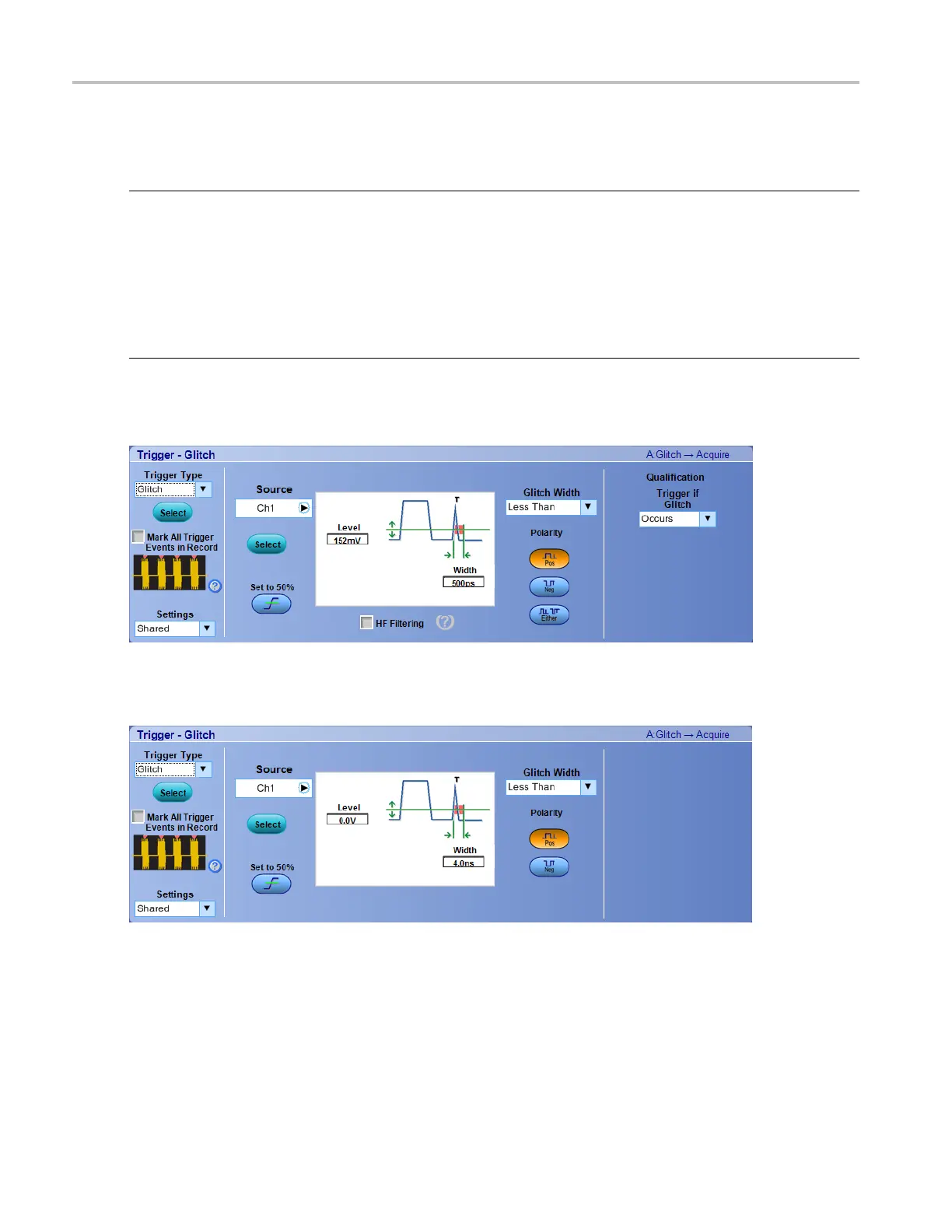Trigger setups Set up a Glitch trigger
To use
For information on the controls, click the buttons.
NOTE. The Trigger Glitch screen on a DPO/DSA Series instrument is same as that on an MSO/DPO5000
and MSO70000C Series instrument except for the source selection and Trigger if Glitch Qualification
options.
In a DPO/DSA70000C/D Series instrument, the source selection is a drop-down list and the Trigger if
Glitch Qual
ification option has Occurs and Logic.
In MSO70000C Series the source selection includes a combo list and a Select button. The Trigger if Glitch
Qualificat
ion option has Occurs , Logic, and Occurs And.
The following Trigger Glitch screen appears on MSO70000C and DSA/DPO70000C Series instruments:
The following Trigger Glitch screen appears on MSO/DPO5000 Series instruments:
Behavior
Use the Glitch trigger to detect and trigger on a glitch or to ignore a glitch. Glitches are defined as pulses
that are narrower than a specifi ed time. The trigger occurs when the instrument d etects a pulse outside
(either less than or greater than) the parameters that you specify.
424 DSA/DPO70000D, MSO/DPO/DSA70000C, DPO7000C, and MSO/DPO5000 Series