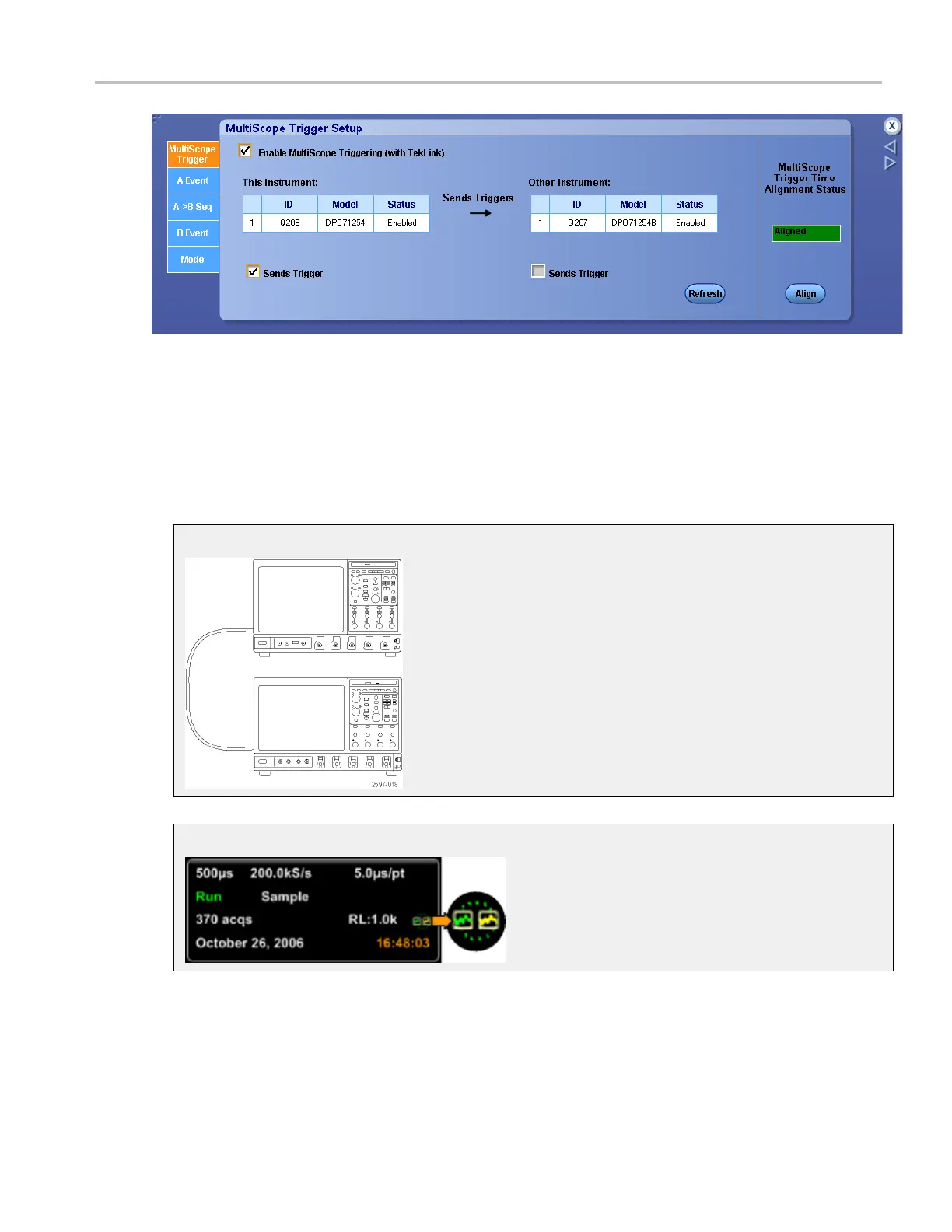Trigger setups MultiScope trigger setup overview
4. Click Enable MultiScope Triggering (with TekLink) to enable the MultiScope feature.
5. Under This instrument or Other instrument, click Sends Trigger to identify which instrument will
initiate the trigger for both instruments. The attached instrument will automatically be set to receive
the trigger.
6. Click the Align button to align the MultiScope Trigger.
TekLink connection
TekLink conn ection status indicator
DSA/DPO70000D, MSO/DPO/DSA70000C, DPO7000C, and MSO/DPO5000 Series 477