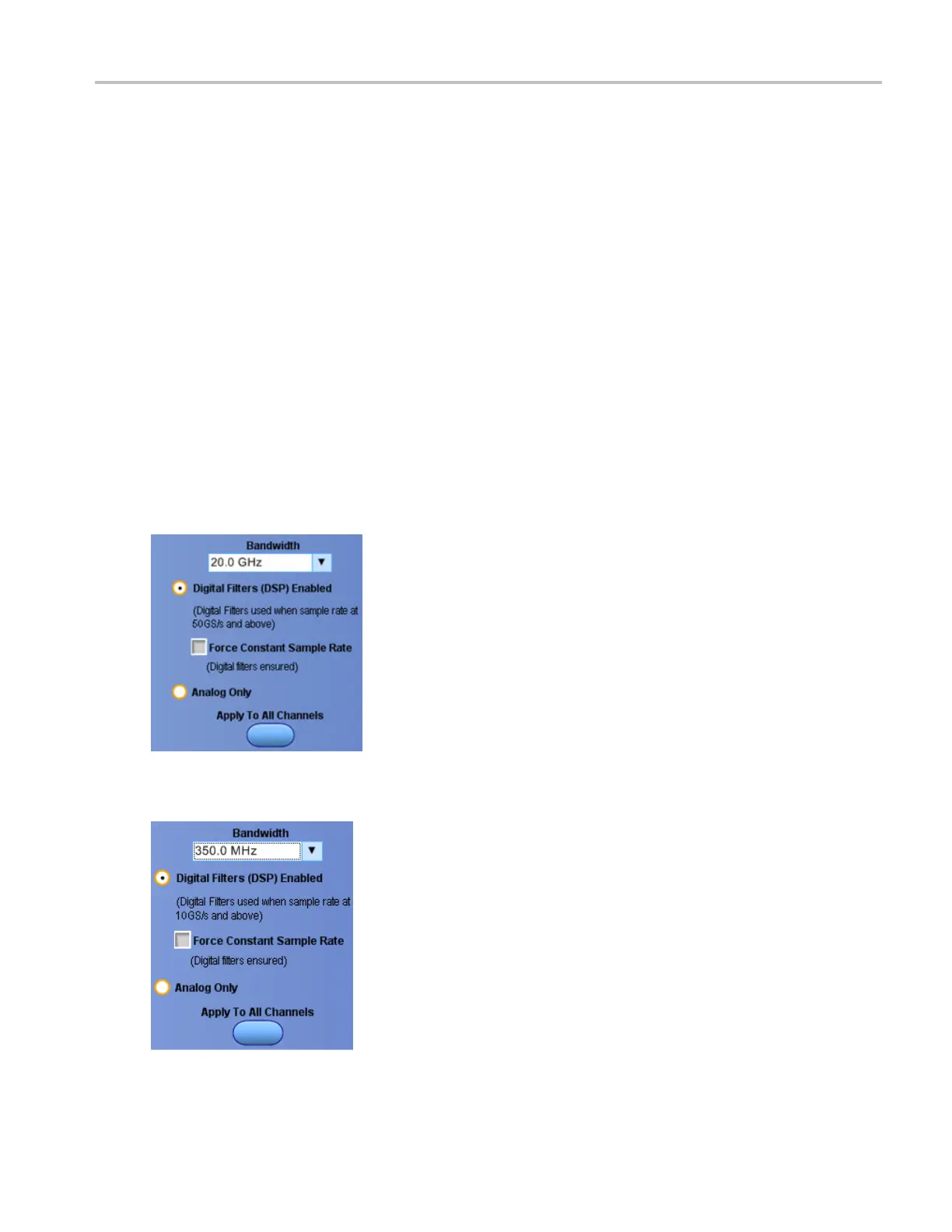Vertical Setups Enhanced Bandwidth
Overview
The Bandwidth Enhancement controls (similar to those shown below) allow you to use DSP processing
to achieve more accurate rise time measurements, to extend the bandwidth, and to flatten the passband
at the full sample rate.
Enhanced Bandwidth also provides a matched response across enabled channels for channel-to-channel
comparisons and differential measurements. The available bandwidth enhancement s elections will vary
depending on the instrument you purchased. Enhanced bandwidth is extended to the probe tip for some
high performance probes and tips.
To use
To enable Bandwidth Enhancement for a vertical input channel:
1. Select a Channel tab in the Vertical Setup window.
2. Click Digital Filters (DSP) Enabled to activate the Bandwidth Enhancement filters.
3. Click Apply to All Channels to On to apply Bandwidth Enhancement to all channels simultaneously.
4. Click Analog Only to disable Bandwidth Enhancement and return to Analog operation. The Bandwidth
drop-down list adds (HW) to the selection indicating a hardware/analog-only filter.
The following screen appears on MSO/DPO5000 Series instruments:
DSA/DPO70000D, MSO/DPO/DSA70000C, DPO7000C, and MSO/DPO5000 Series 495