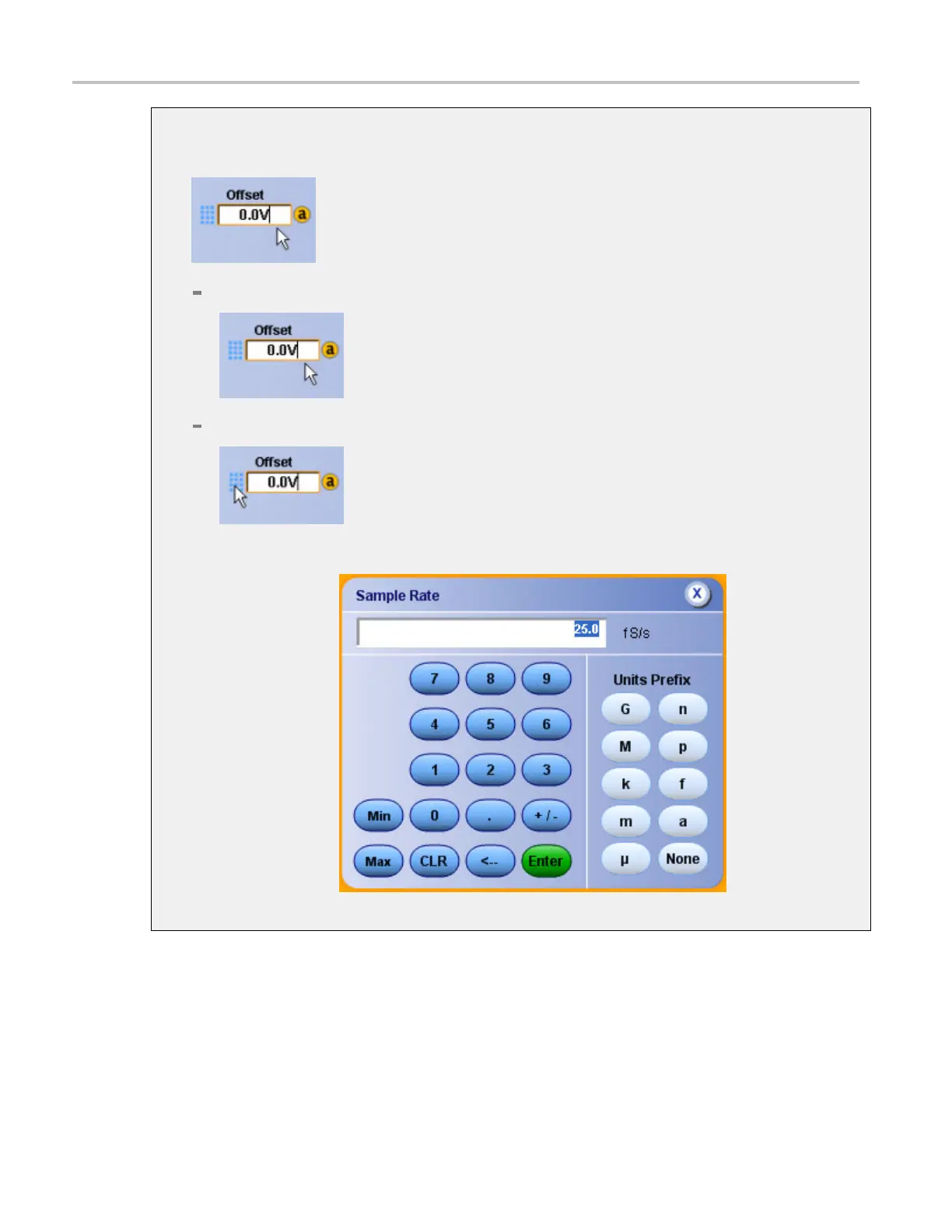About Tektronix oscilloscopes Changing control settings
Pop-up keypad
1. Double click in a data entry box, or:
Click in a da
ta entry box.
Click on the keypad icon.
2. Use the pop-up keypad to enter data.
Sample Rate Keypad.
3. Click the Enter Button.
40 DSA/DPO70000D, MSO/DPO/DSA70000C, DPO7000C, and MSO/DPO5000 Series