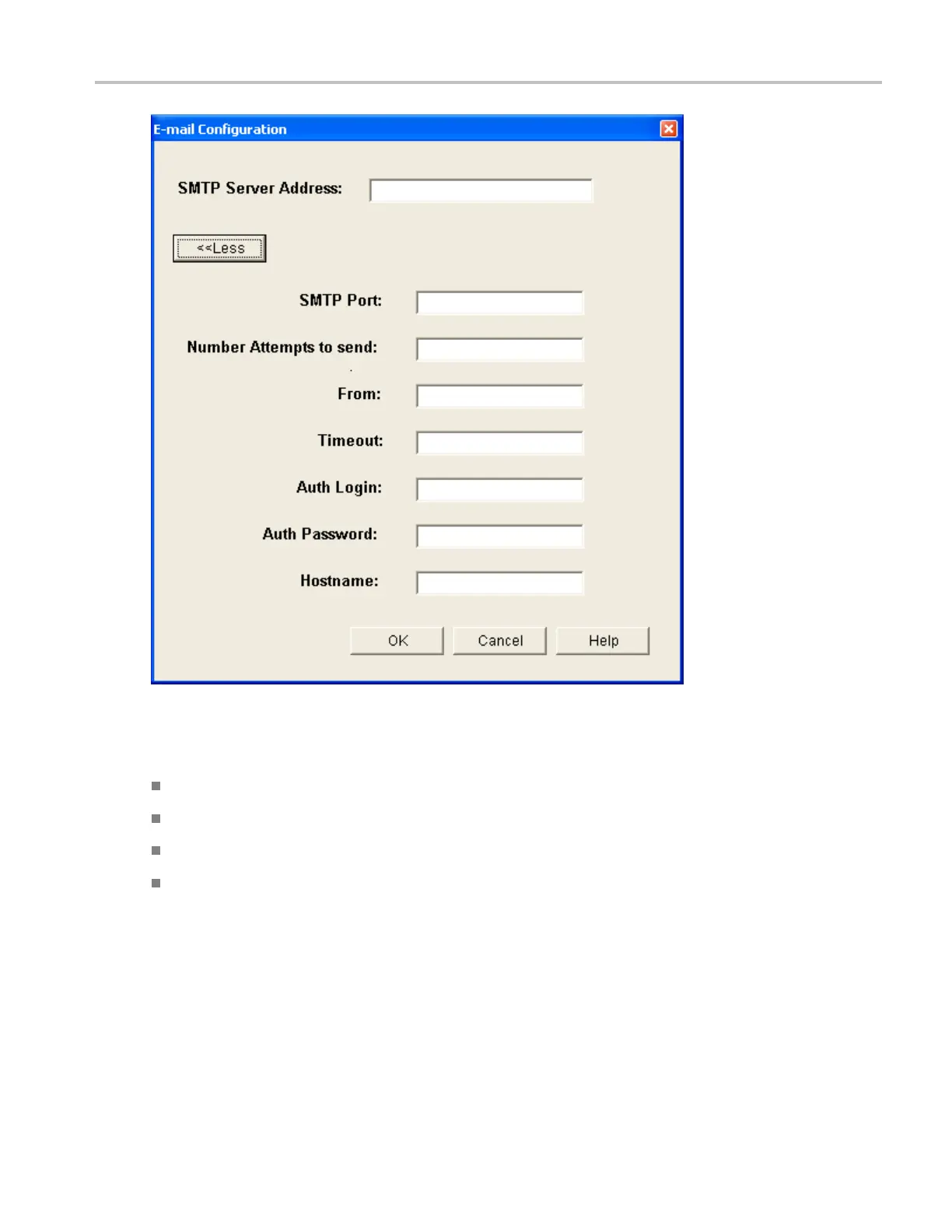Oscilloscope Reference Set up E-mail configuration
To use
Enter the SMTP server address.
Click OK if you want to accept the default values.
Click More>> if you want to customize your e-mail.
Enter the appropriate information in each box that you need to change from the default.
Behavior
The number you enter in the Number Attempts to Send entry box is the number of times the system will
try to send the e-mail if it is not successful on the first try. The default is 1.
Entering an address in the From entry box puts that address in the From field of the e-mail. The default
value is the instrument model number. Entering your own address allows the instrument to send you
e-mail if there is a problem sending to the recipient.
DSA/DPO70000D, MSO/DPO/DSA70000C, DPO7000C, and MSO/DPO5000 Series 819