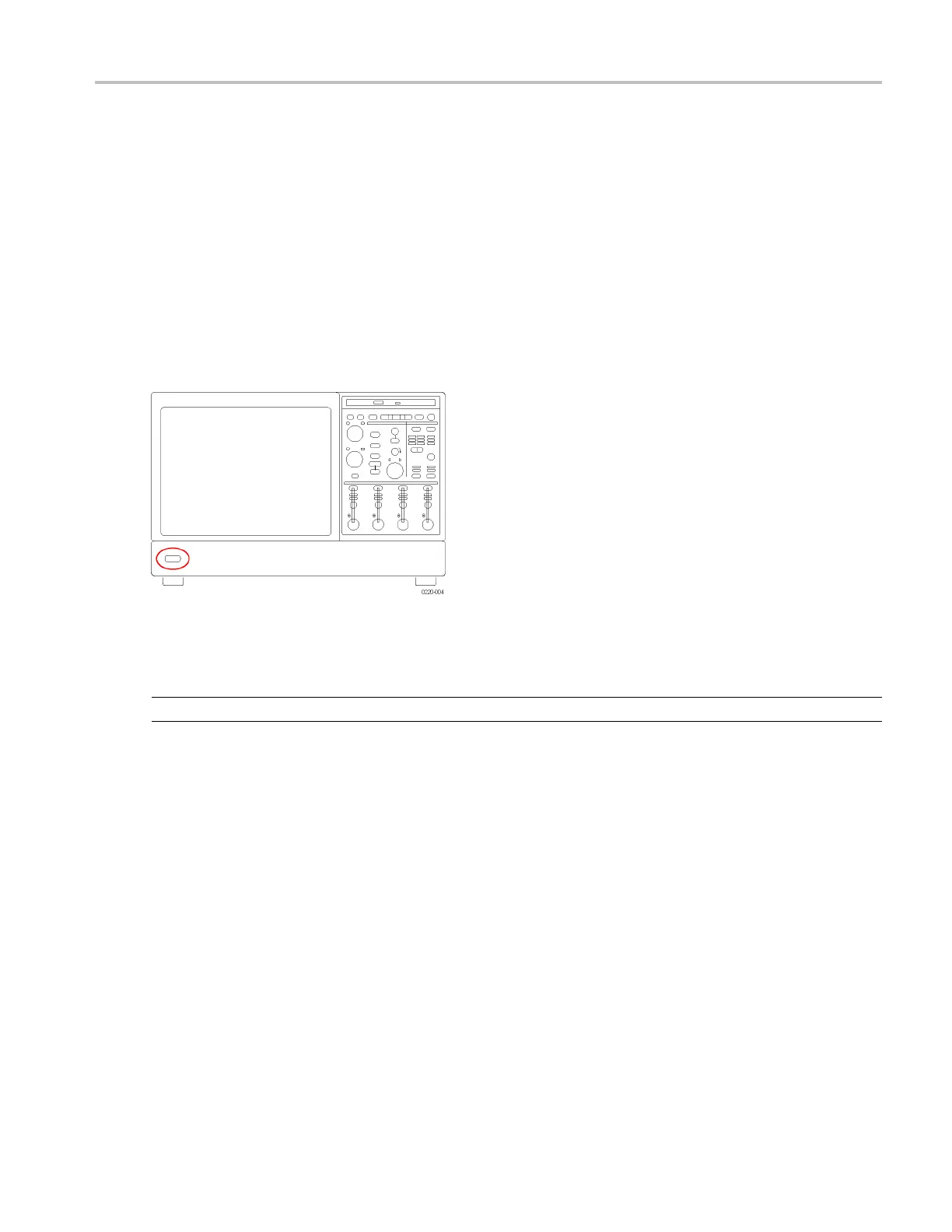Oscilloscope Reference Posttrigger data
Posttrigger data
The data acquired and displayed after the trigger event. You can set the amount of p retrigger d ata with the
Horizontal Position c ontrol.
On / Standby switch
Use this button to power the instrument on or to set the instrument to standby.
Before shutting down, it is recommended that you first exit the instrument application and any other active
Windows applications to avoid error messages on shutdown or the next power on.
TIP. To exit the instrument application and shut down in one step, select Shutdown in the File menu.
Predefined functions
From the Math menu, select Math Setup.
To use
Click a button to use one of the predefined math expressions to create the math waveform based on
live (channel) waveforms. If the channels are active, you can access each expression directly from the
Math menu.
Behavior
These buttons provide common predefined math expressions.
DSA/DPO70000D, MSO/DPO/DSA70000C, DPO7000C, and MSO/DPO5000 Series 897