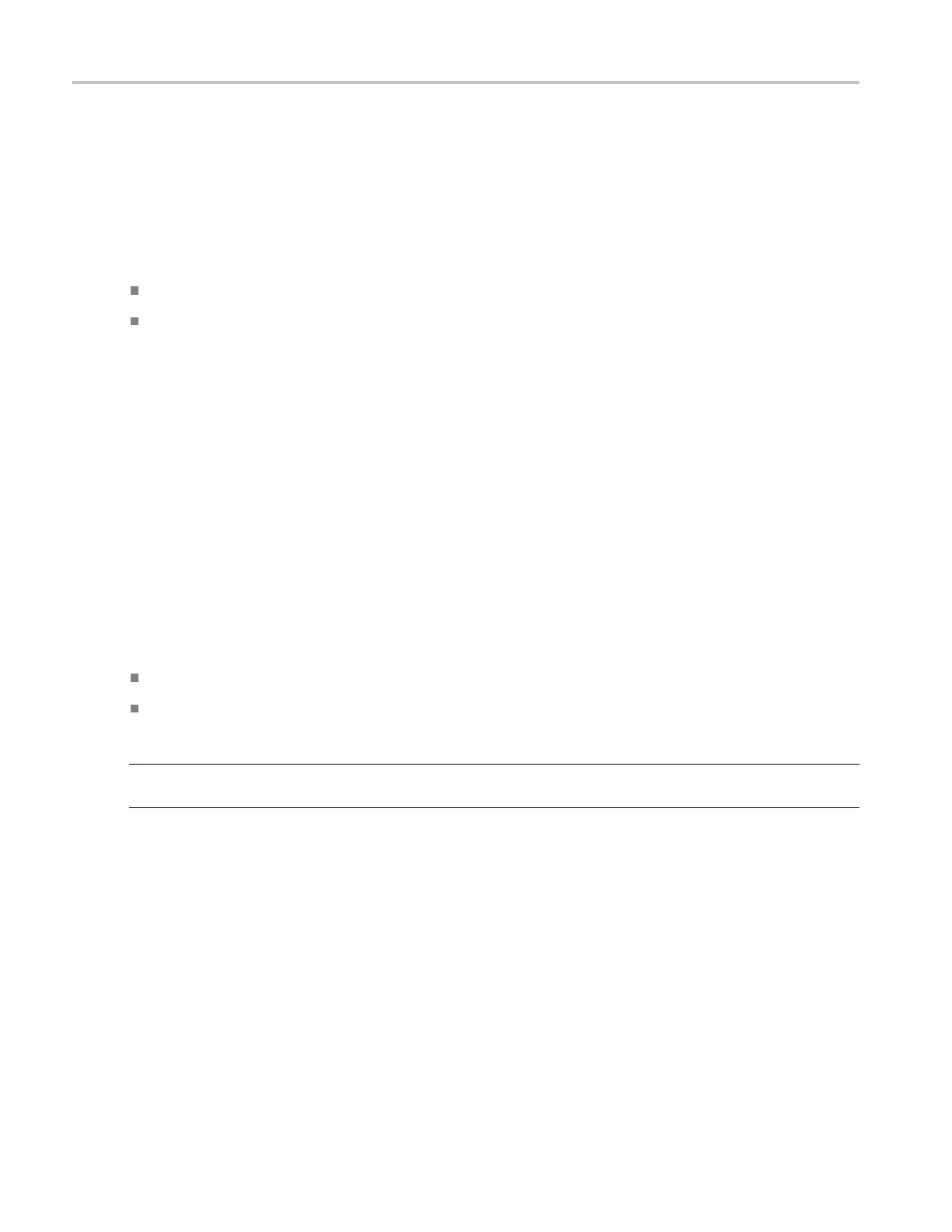Oscilloscope Reference Set the trigger level
Set the trigger level
The trigger level determines the voltage level where the trigger point occurs.
To use
Adjust the trigger level with the front-panel Trigger Level knob.
Click in the Level entry box in a Trigger control window and use the multipurpose knob to adjust the
level.
Trigger menu
Use the Trigger menu to set up the instrument to trigger on live waveforms. Several different types of
triggering are available.
Select the Trigger On options
Select a value from the Trigger On drop-down list to specify where the trigger will occur on the video
signal. The Trigger On drop-down list c ontains the options Field, All Lines, and Line #.
If you select Field, use the drop-down list to select Odd, Even, or All.
If you select Line #, click in entry field and use the multipurpose knob to set the line number. Line
numbers wrap when their limits are reached. The range of line numbers depends on the chosen Format.
NOTE. If you select the NTSC format, use the multipurpose knob to first scroll through all of the odd
lin
es, and then the even lines.
926 DSA/DPO70000D, MSO/DPO/DSA70000C, DPO7000C, and MSO/DPO5000 Series