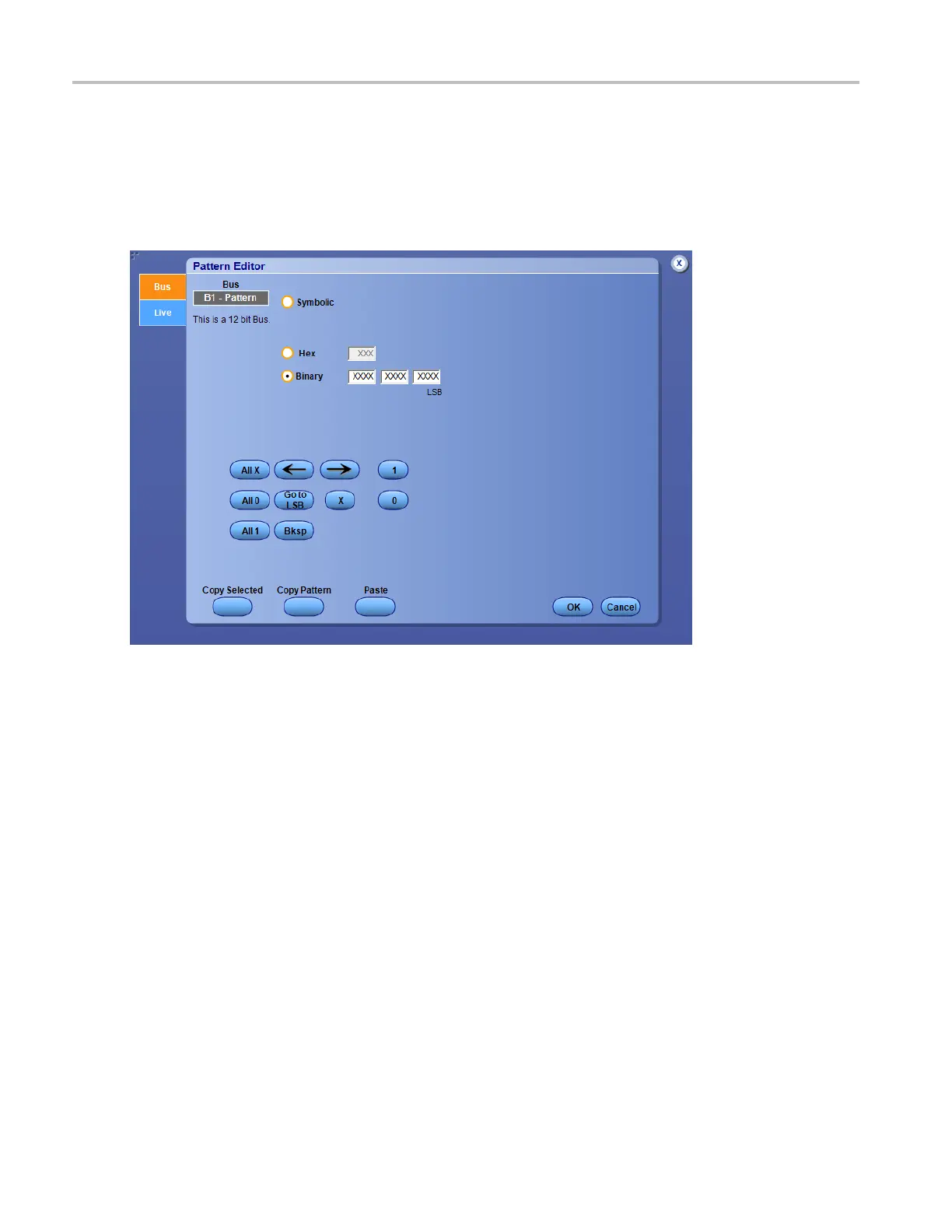Oscilloscope Reference Bus Pattern Editor (Bus tab)
Bus Pattern Editor (Bus tab)
When you select a parallel bus and click the Edit button, use the Pattern Editor controls to set up the bus
trigger pattern for the instrument to use t o detect a specific parallel bus value.
When you select a serial bus and click the Edit button, use the Pattern Editor controls to set up the bus
trigg
er pattern for a serial bus value. For example, the Data (SPI bus), or the Address, Data, or Address
and Data (I2C bus) bus values.
938 DSA/DPO70000D, MSO/DPO/DSA70000C, DPO7000C, and MSO/DPO5000 Series