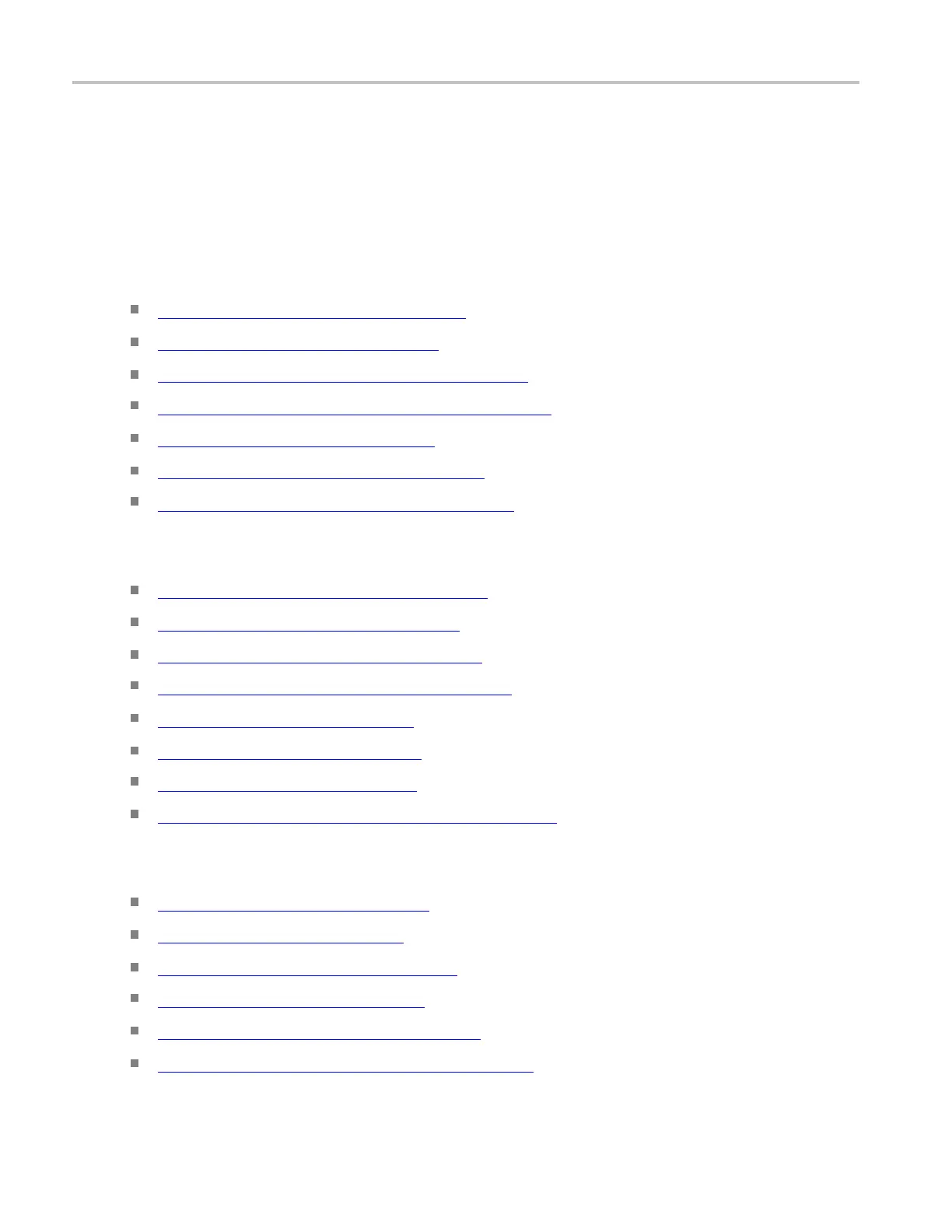Oscilloscope Reference Working with your oscilloscope
Working with your oscilloscope
The following topics describe features of your Tektronix o scilloscope. Even if you are an experienced
user, you may want to browse through these topics to learn new ways of doing familiar tasks.
Basic operations
Using the In
strument Interface
(see page 30)
Changing Control Settings (see page 37)
Moving and Docking Control Windows (see page 41)
Controlling from within the Graticule Area (see page 42)
Initializing the Instrument (see page 44)
Choosing and Connecting Probes (see page 45)
Creatin
g your Own Control Windows
(see page 44)
Waveform operations
Using Time Bases and Triggering (see page 45)
Looki
ng at Waveform Details
(see page 46)
Using Fast Acquisition and DPO (see page 48)
Using Logic Waveforms MSO Series (see page 50)
Using Waveform Math (see page 51)
Using Spectral Analysis (see page 51)
Characterizing a Signal (see page 52)
Ad
ding Application-Specific Measurements
(see page 53)
Windows environment
Connecting to a Network (see page 24)
Printing a Hard Copy (see page 29)
Using Other PC Applications (see page 29)
Using a Second Monitor (see page 30)
Connecting to Other Instruments (see page 30)
Access Shortcut Menus with Right-click (see page 43)
962 DSA/DPO70000D, MSO/DPO/DSA70000C, DPO7000C, and MSO/DPO5000 Series