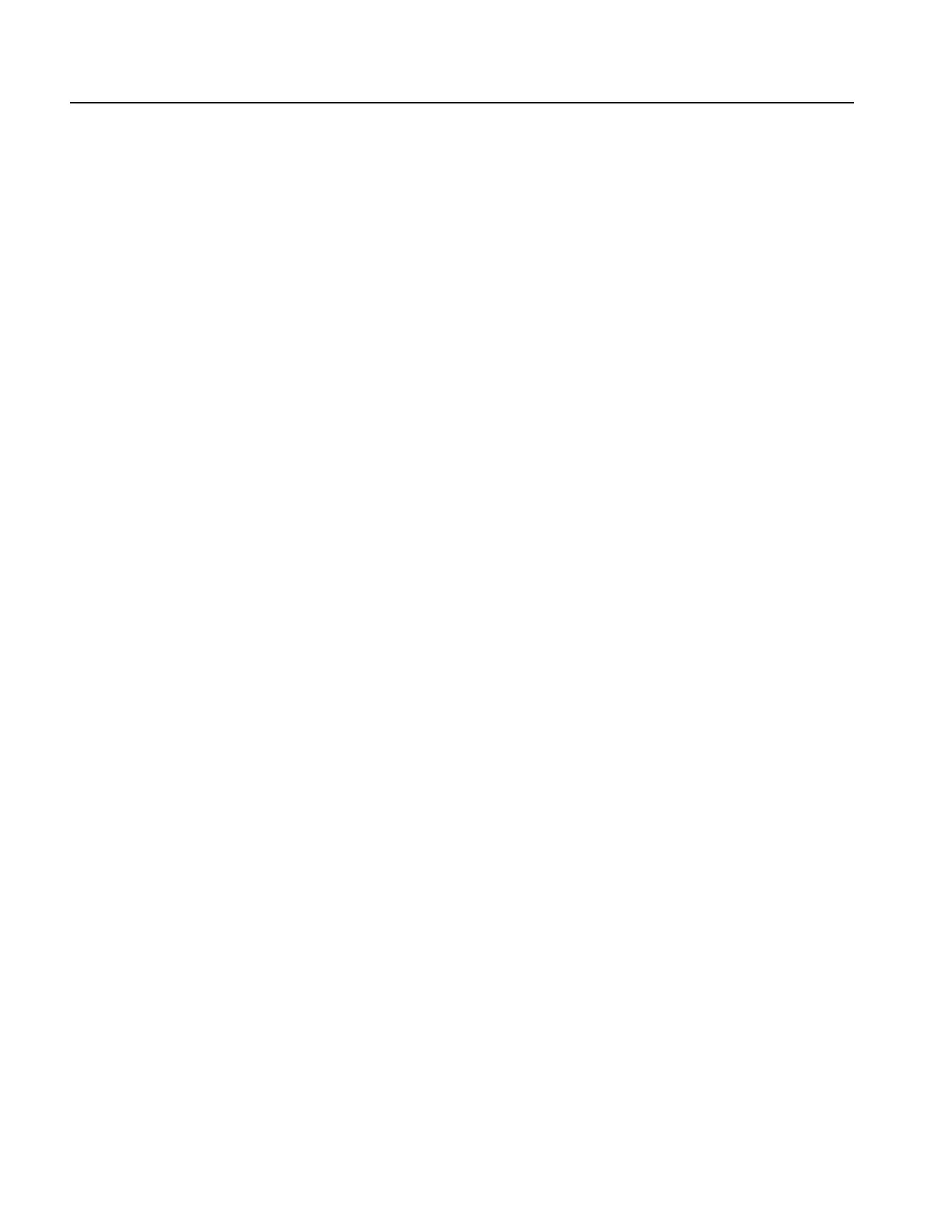Removal and Installation Procedures
6-26 SPG600 & SPG300 Sync Pulse Generators Service Manual
RFI Filter
1. Locate module to be removed: Locate the RFI filter in the locator diagram
SPG300 External modules, Figure 6-4, on page 6-10.
2. Remove the RFI filter:
a. Unplug the two cables from the RFI filter.
b. Use a screwdriver with a #2 Phillips tip to remove the screw securing the
ground lead to the chassis.
c. Use a screwdriver with a #2 Phillips tip to remove the two screws securing
the RFI filter to the chassis.
d. Pull out the RFI filter from the chassis.
Reinstallation: Perform step 2 in reverse order to reinstall the RFI filter.
GPI Connector
1. Locate module to be removed: Locate the GPI connector in the locator diagram
SPG300 External modules, Figure 6-4, on page 6-10.
2. Remove the GPI connector:
a. Unplug the cable from the A50 Main board.
b. Use a 5 mm size nut driver to unscrew the two Hex-headed mounting posts
securing the GPI connector to the chassis.
c. Pull out the connector away from the chassis.
Reinstallation: Perform step 2 in reverse order to reinstall the GPI connector.
