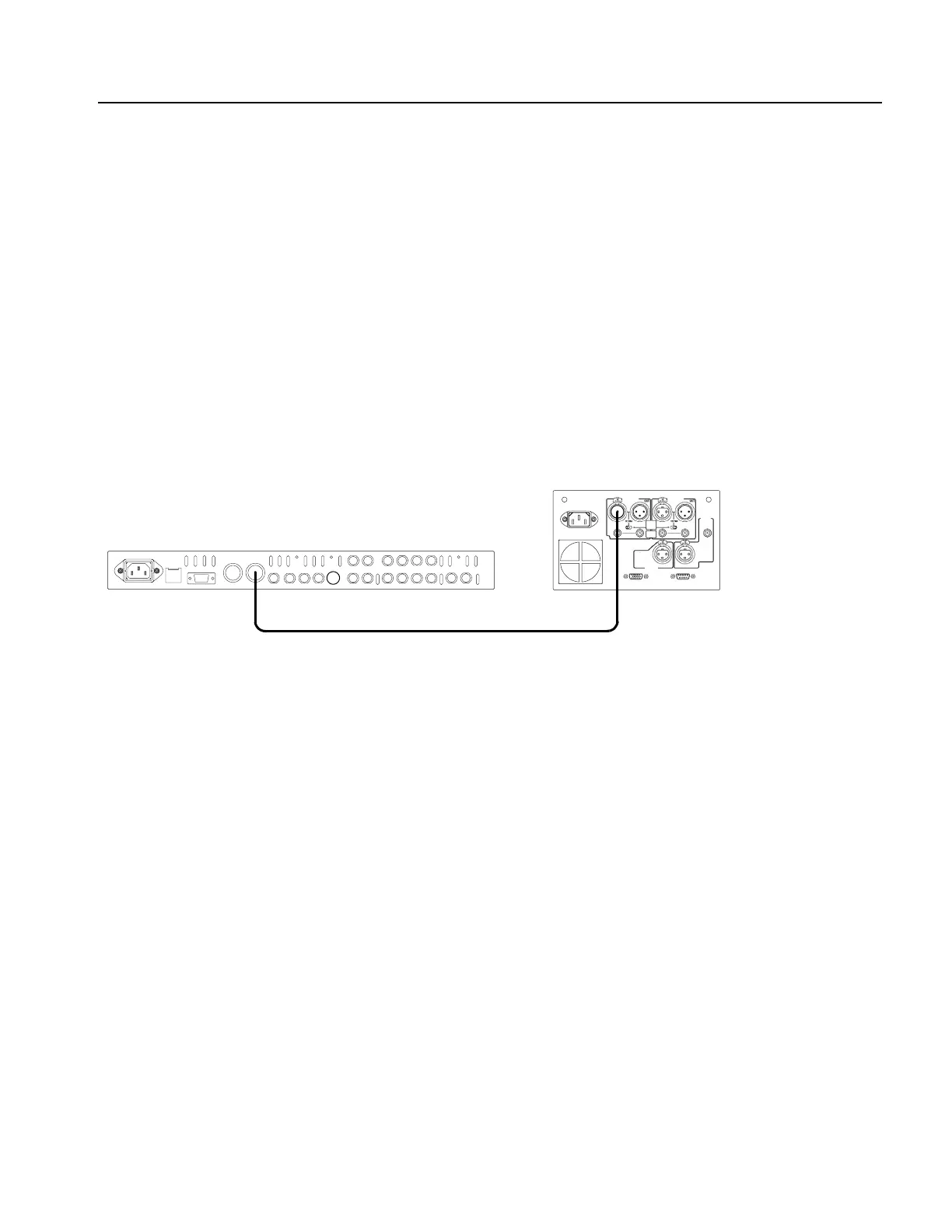Performance Verification
SPG600 & SPG300 Sync Pulse Generators Service Manual 4-19
XLR Digital Audio Outputs
This test verifies that AES/EBU digital audio signals are output correctly from the
1+2/RIGHT and 3+4/LEFT XLR connectors. The following equipment is required
for this test:
Digital audio monitor
XLR cable
Perform the following procedure to verify that AES/EBU digital audio signals are
output correctly from the 1+2/RIGHT and 3+4/LEFT XLR connectors.
1. Use the XLR cable to connect the 1+2/RIGHT connector on the sync pulse
generator to the CH 1-2 XLR connector on the digital audio monitor rear panel.
See Figure 4-7.
Figure 4-7: Equipment connection for verifying the XLR digital audio outputs
2. On the digital audio monitor front panel, press the MENU button to display the
Top menu.
3. Select Inputs from the Top menu.
4. Select CH1-2 input: XLR-balanced from the submenu.
5. On the digital audio monitor front panel, press the CLEAR MENU button to
clear the menu.
6. On the digital audio monitor front panel, press the CH STATUS button to
display the Channel Status view.
7. Check that no CRC errors appear on the monitor.
8. Change the XLR cable connection from the 1+2/RIGHT connector to the
3+4/LEFT connector on the sync pulse generator.
9. Repeat step 7.
10. Change the XLR cable connection from the 3+4/LEFT connector to the
1+2/RIGHT connector on the sync pulse generator.
SPG600 rear panel
XLR cable
Digital audio monitor
rear panel (764)
