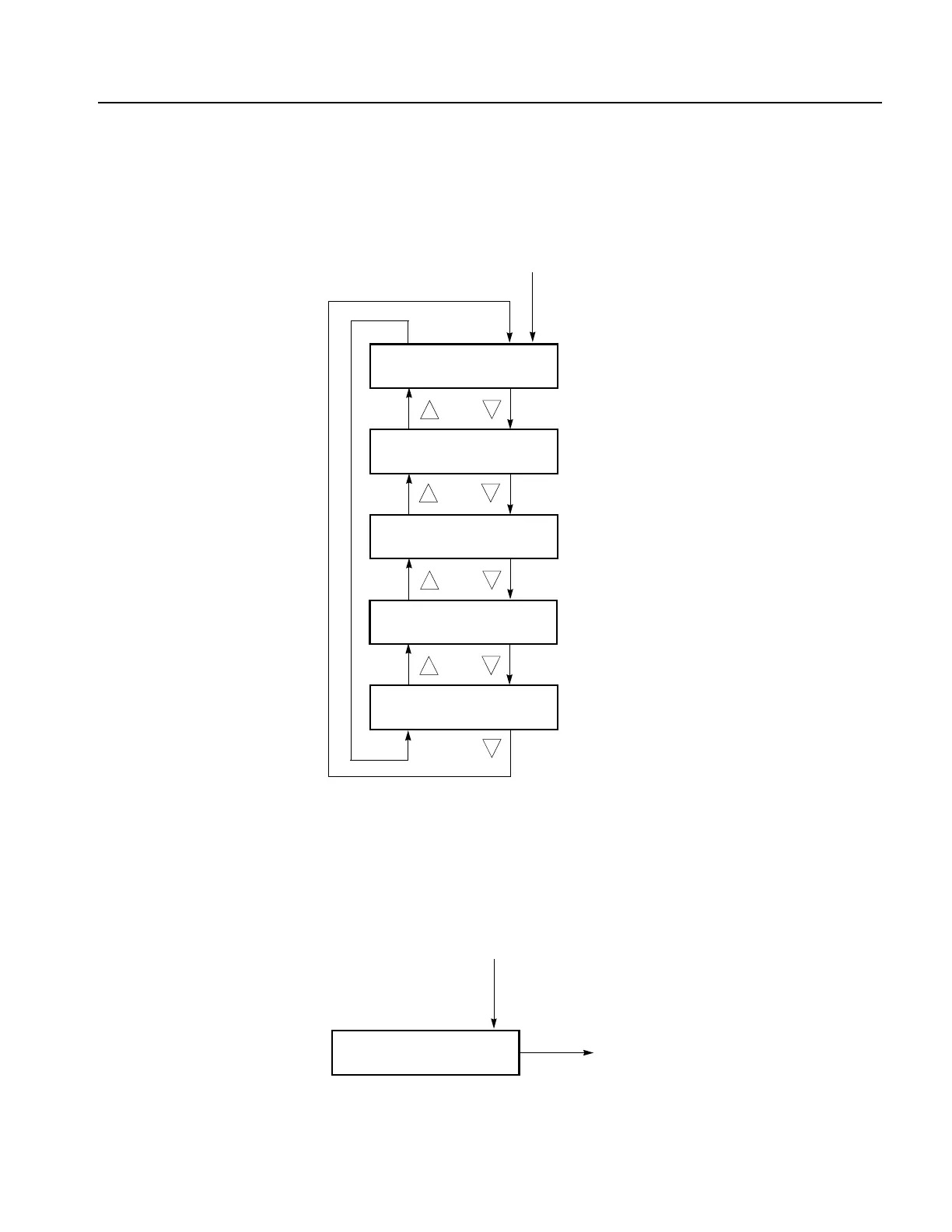Menus
SPG600 & SPG300 Sync Pulse Generators Service Manual 2-27
System Information
Submenu
This menu allows you to display the system information. Use the up (S) or down
(
T) arrow button to scroll through the menu. Figure 2-21 shows the System
information submenu diagram.
Figure 2-21: System information submenu diagram
System Setup Submenu
This menu allows you to enter the option key that enables the fine timing
adjustment feature (Option 01). Figure 2-22 shows the System setup submenu
diagram.
Figure 2-22: System setup submenu diagram
Select Information in the SYSTEM PARAMETER menu item
: FPGA VERSION (STD)
A:1.3 D:1.6
: FPGA VERSION (OPT)
A:1.3 D:1.5
: F/W VERSION
1.0.3
: OPTION KEY
ABCDEFGHIJKLMNOPQRST
: S/N
J310000
: SETUP : OPTION KEY
ABCDEFGHIJKLMNOPQRST
Select Setup in the SYSTEM PARAMETER menu item
Enter the option key
ENTER
