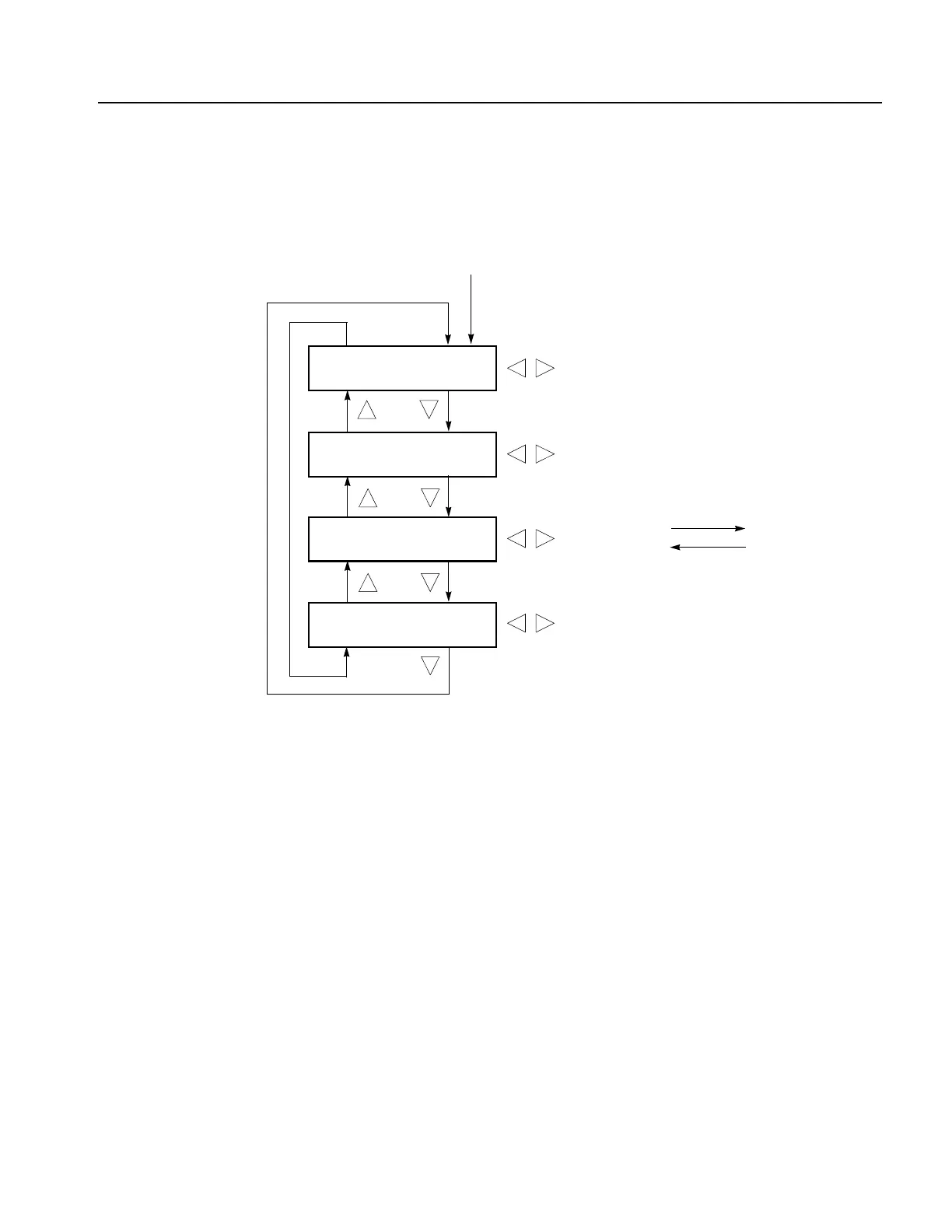Menus
SPG600 & SPG300 Sync Pulse Generators Service Manual 2-23
Preset Submenu
This menu allows you to store and recall instrument configuration settings. Use the
up (
S) or down (T) arrow button to scroll through the menu items. Figure 2-17
shows the Preset submenu diagram.
Figure 2-17: Preset submenu diagram
Select PRESET in the SYSTEM menu
Select a preset to recall
Select a preset number to save the current
instrument settings
Select a preset to delete
PRESE T : DELETE
PRESET 1
Select a preset to
rename
PRESET : RENAME
PRESET 1
ENTER
CANCEL
Edit the preset name
PRESET : RECALL
Power On Default
↵
PRESET : SAVE
Power On Default
↵
