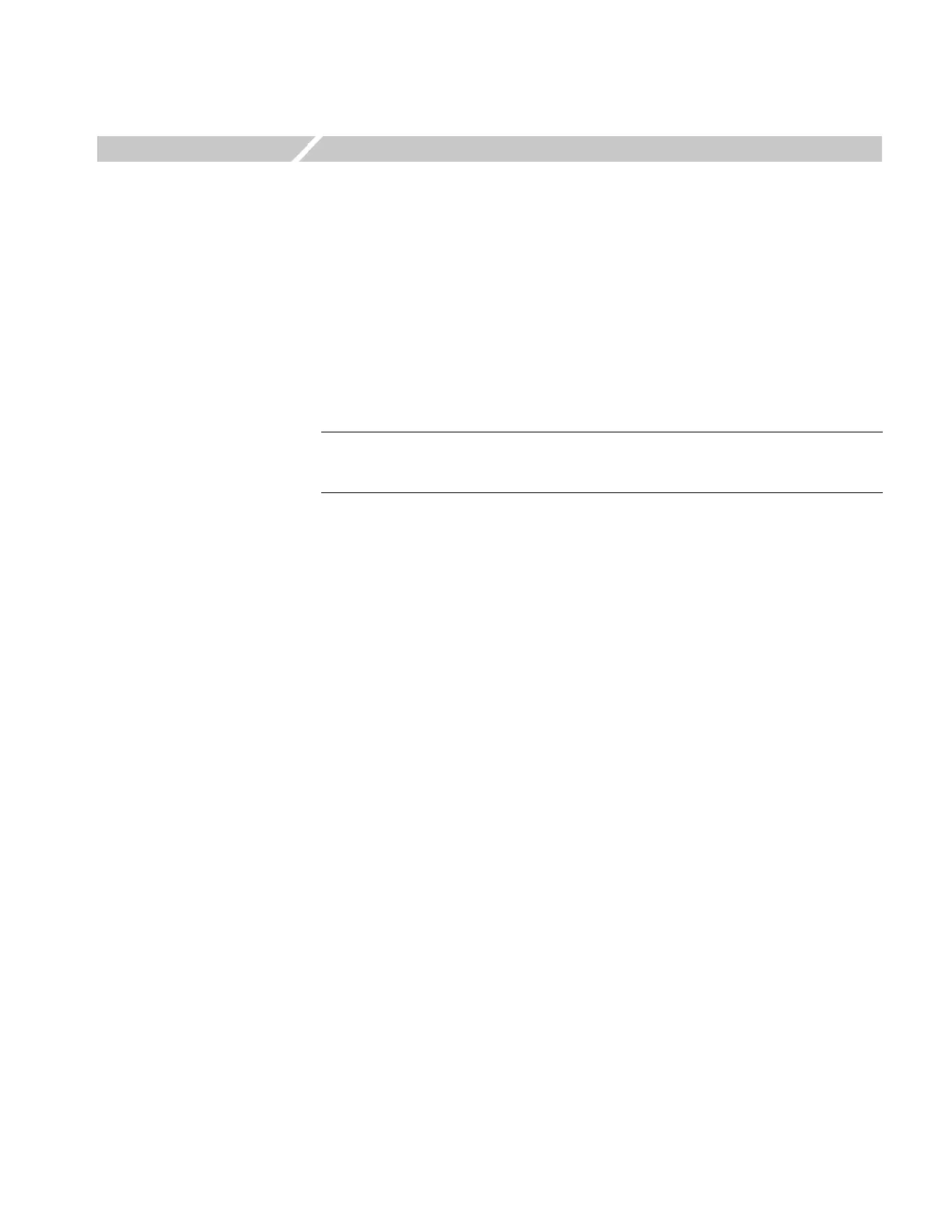SPG600 & SPG300 Sync Pulse Generators Service Manual 6-33
Setting Main Board Parameters after Replacement
After you have replaced the Main board, you need to set the instrument serial
number, system date and time, and install the option key (Option 01 only). This
section describes these procedures.
Setting the Instrument Serial Number
Perform the following procedure to set the instrument serial number:
1. Power on (plug in) the instrument with the PANEL ENABLE button pressed.
This starts up the instrument in Factory mode.
2. Press the SYSTEM button to display the System menu.
3. Press the up (
S) or down (T) arrow button to select SYSTEM
PARAMETER.
4. Press the left (
W) or right (X) arrow button to select Setup.
5. Press the ENTER button to display the System setup submenu.
6. Press the up (
S) or down (T) arrow button to select S/N.
7. Enter the serial number using the following steps:
a. Press the ENTER button to enable the text entering mode. The underscore
character ( _ ) appears at the far left of the second line.
b. Press the up (
S) or down (T) arrow button to select a character.
c. Press the left (
W) or right (X) arrow button to move the underscore
character and then use the up (
S) or down (T) arrow button to select the
character.
d. Repeat step c until all of the alphanumeric number is entered.
e. Press the ENTER button to end the text entering process.
NOTE. The serial number label is placed on the right side of the chassis for the
SPG600, at the bottom of the chassis for the SPG300. The serial number is
expressed as J010xxxx or C010xxxx.
