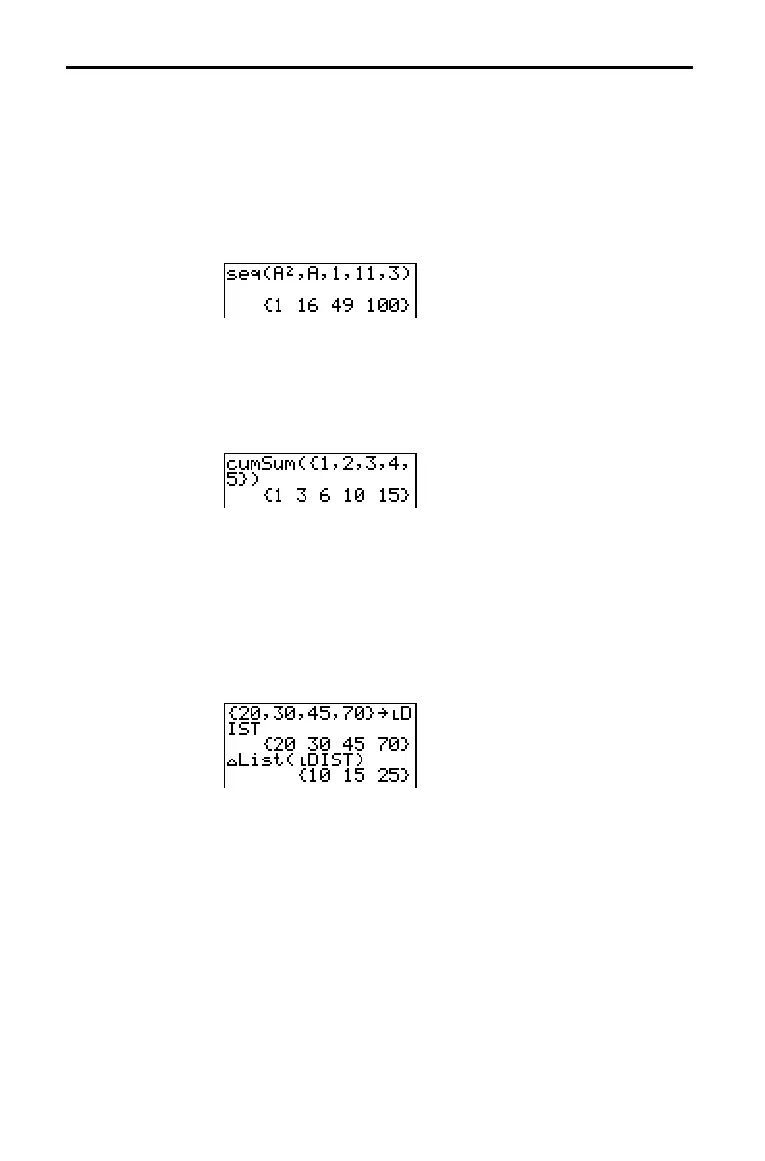11–12 Lists
826886~1.DOC TI-83 international English Bob Fedorisko Revised: 10/26/05 1:33 PM Printed: 10/27/05 2:50
PM Page 12 of 18
seq( (sequence) returns a list in which each element is the result
of the evaluation of expression with regard to variable for the
values ranging from begin to end at steps of increment. variable
need not be defined in memory. increment can be negative; the
default value for increment is 1.
seq( is not valid within
expression.
seq(expression,variable,begin,end[,increment])
cumSum( (cumulative sum) returns the cumulative sums of the
elements in list, starting with the first element. list elements can
be real or complex numbers.
cumSum(list)
@List( returns a list containing the differences between
consecutive elements in list.
@List subtracts the first element in
list from the second element, subtracts the second element from
the third, and so on. The list of differences is always one
element shorter than the original list. list elements can be a real
or complex numbers.
@List(list)
Select( selects one or more specific data points from a scatter
plot or xyLine plot (only), and then stores the selected data
points to two new lists, xlistname and ylistname. For example,
you can use
Select( to select and then analyze a portion of
plotted CBL or CBR data.
Select(xlistname,ylistname)
Note: Before you use Select(, you must have selected (turned on) a
scatter plot or xyLine plot. Also, the plot must be displayed in the
current viewing window (page 11.13).
LIST OPS Menu (continued)
seq(
cumSum(
@List(
Select(
