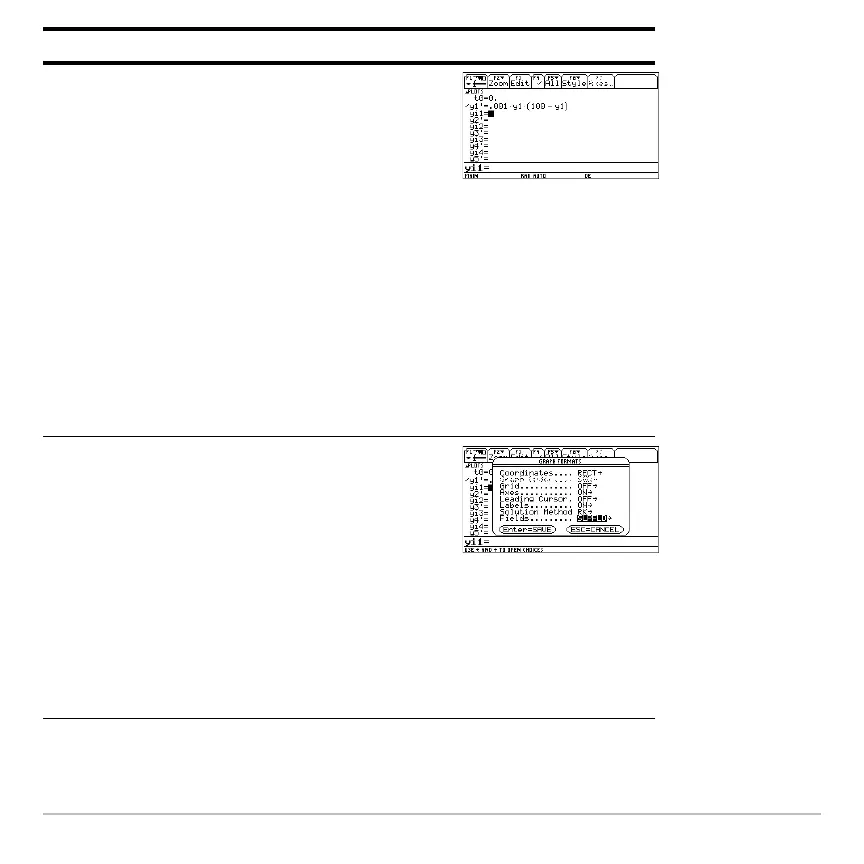Previews 104
2. Display and clear the Y= Editor. Then
define the 1st-order differential equation:
y1'(t)=.001y1…(100Ny1)
Press p to enter the … shown above. Do
not use implied multiplication between the
variable and parentheses. If you do, it is
treated as a function call.
Leave the initial condition yi1 blank.
Note: With y1' selected, the device will
graph the y1 solution curve, not the
derivative y1'.
Press 8 # , 8 ¸ ¸ .001 Y1
p c 100 | Y1 d ¸
3. Display the
GRAPH FORMATS dialog box.
Then set
Axes = ON, Labels = ON, Solution
Method = RK
, and Fields = SLPFLD.
Note: To graph one differential equation,
Fields must be set to
SLPFLD or FLDOFF. If
Fields=DIRFLD, an error occurs when you
graph.
Press 8 F D D B 2 D D B 2 D B 1 D
B 1 ¸
Steps and keystrokes Display
