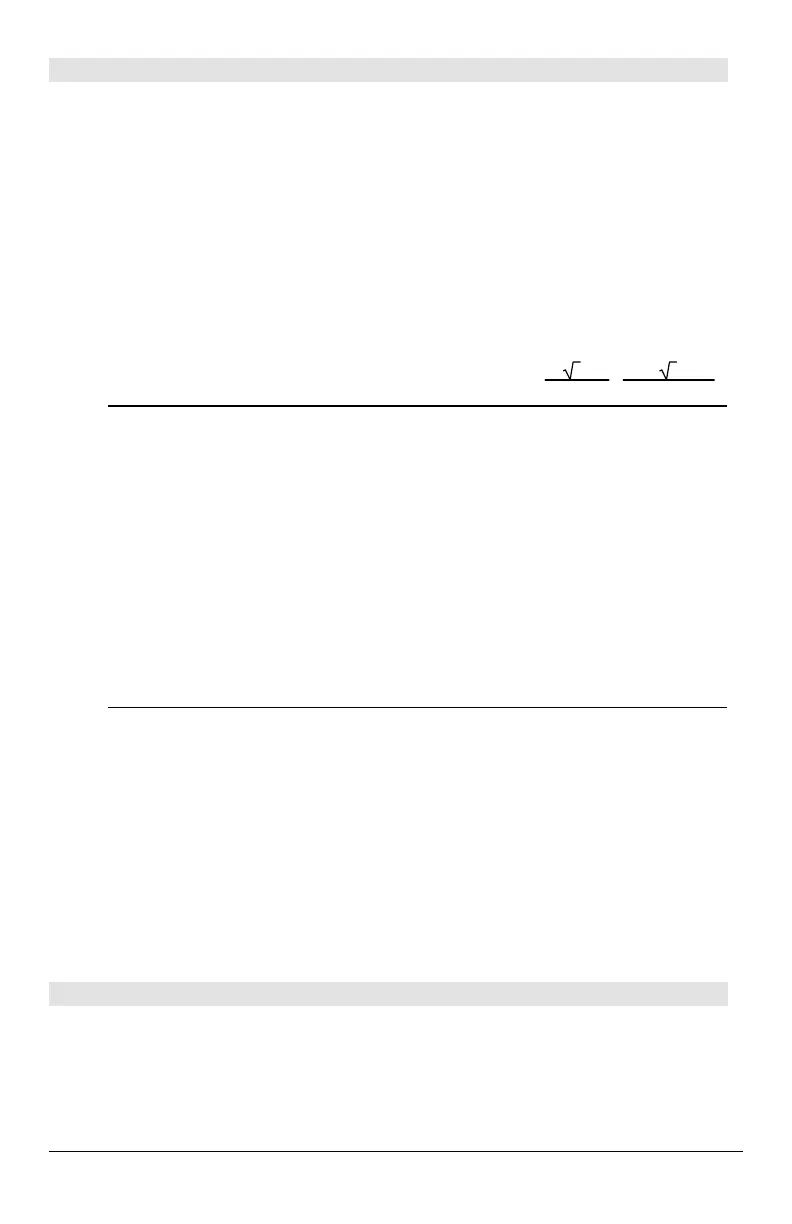806 Appendix A: Functions and Instructions
Define CATALOG
Define
funcName
(
arg1Name, arg2Name, ...
) =
expression
Creates
funcName
as a user-defined function. You
then can use
funcName
(), just as you use built-in
functions
. The function evaluates
expression
using
the supplied arguments and returns the result.
funcName
cannot be the name of a system
variable or built-in function.
The argument names are placeholders; you
should not use those same names as arguments
when you use the function.
Note: This form of
Define is equivalent to
executing the expression:
expression
!
funcName
(
arg1Name,arg2Name
).
This command also can be used to define simple
variables; for example,
Define a=3.
Define g(x,y)=2xì 3y ¸ Done
g(1,2)
¸ ë 4
1! a:2! b:g(a,b)
¸ ë 4
Define h(x)=when(x<2,2x-3, ë 2x+3)
¸ Done
h(ë 3)
¸ ë 9
h(4)
¸ ë 5
Define eigenvl(a)=
cZeros(det(identity(dim(a)
[1])-xù a),x)
¸ Done
eigenvl([ë 1,2;4,3])
¸
{
2ø 3 - 1
11
ë (2ø 3 + 1)
11
}
Define
funcName
(
arg1Name, arg2Name, ...
) = Func
block
EndFunc
Is identical to the previous form of Define,
except that in this form, the user-defined function
funcName
() can execute a block of multiple
statements.
block
can be either a single statement or a series
of statements separated with the “:” character.
block
also can include expressions and
instructions (such as
If, Then, Else, and For).
This allows the function
funcName
() to use the
Return instruction to return a specific result.
Note: It is usually easier to author and edit this
form of Function in the program editor rather
than on the entry line.
Define g(x,y)=Func:If x>y Then
:Return x:Else:Return y:EndIf
:EndFunc
¸ Done
g(3,ë 7)
¸ 3
Define
progName
(
arg1Name, arg2Name, ...
) = Prgm
block
EndPrgm
Creates
progName
as a program or subprogram,
but cannot return a result using
Return. Can
execute a block of multiple statements.
block
can be either a single statement or a series
of statements separated with the “:” character.
block
also can include expressions and
instructions (such as
If, Then, Else, and For)
without restrictions.
Note: It is usually easier to author and edit a
program block in the Program Editor rather than
on the entry line.
Define listinpt()=prgm:Local
n,i,str1,num:InputStr "Enter name of
list",str1:Input "No. of
elements",n:For i,1,n,1:Input
"element "&string(i),num:
num! #str1[i]:EndFor:EndPrgm
¸
Done
listinpt()
¸ Enter name of list
DelFold CATALOG
DelFold
folderName1
[,
folderName2
] [,
folderName3
] ...
Deletes user-defined folders with the names
folderName1, folderName2,
etc. An error message is
displayed if the folders contain any variables.
Note: You cannot delete the
main folder.
NewFold games ¸ Done
(creates the folder games)
DelFold games ¸ Done
(deletes the folder games)
