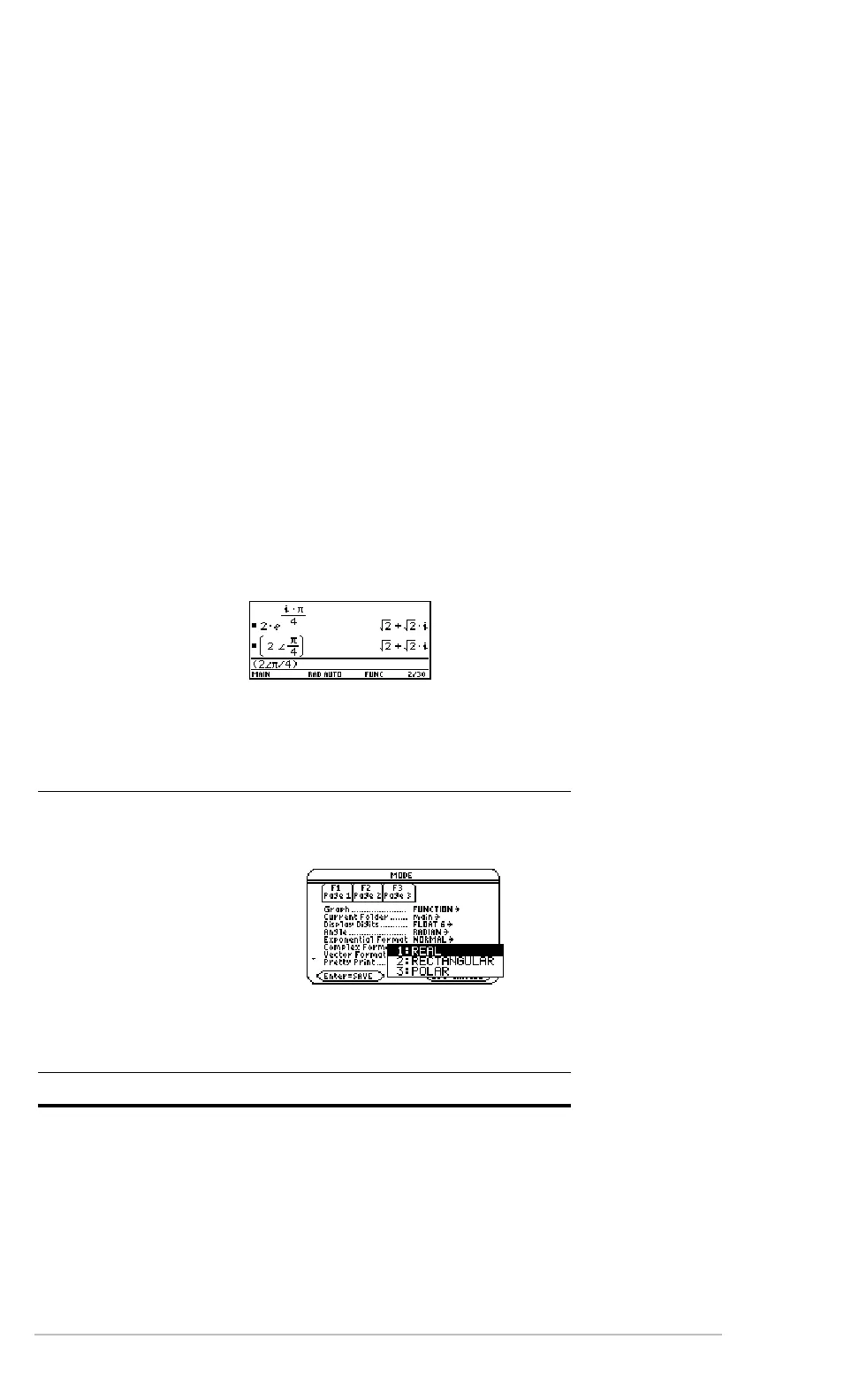Appendix B: Technical Reference 930
Complex Format Mode for Displaying Results
You can enter a complex number at any time, regardless of the Complex Format mode
setting. However, the mode setting determines how results are displayed.
Polar form
r
e
i
q
or
(r,ùq)
Substitute the applicable values or variable
names for r and q, where q is interpreted
according to the Angle mode setting.
TI-89 Titanium:
j [R] ¥ s 2 ) ¥ Ï d
Ð or –
c j [R] 2 ’ ¥ Ï d
Important: Do not use the r
e
i
q
polar form in
Degree angle mode. It will cause a Domain
error.
Note: To get the
e
symbol, press:
TI89 Titanium: ¥ s.
Voyage™ 200:
2s
Do not simply type an alphabetic e.
Tip: To get the ,
ù
symbol, press 2Õ’.
Tip: To enter
q
in degrees for (r,
ùq
), you can
type a ó symbol (such as 45ó). To get the
ósymbol, press
2Ò“. You should not use
degrees or Gradian for r
e
i
q
.
Voyage™ 200:
R 2 s 2 ) Ï d
Ð or –
c R 2 )ÕÏ d
For example:
Use 3 to set the
Complex Format mode to
one of three settings.
If Complex Format is: The TI-89 Titanium / Voyage™ 200:
aren
eses are
required for the
(r∠ùq) form.
esu
s are s
own
n rec
angu
ar
form, but you can select polar
form.
