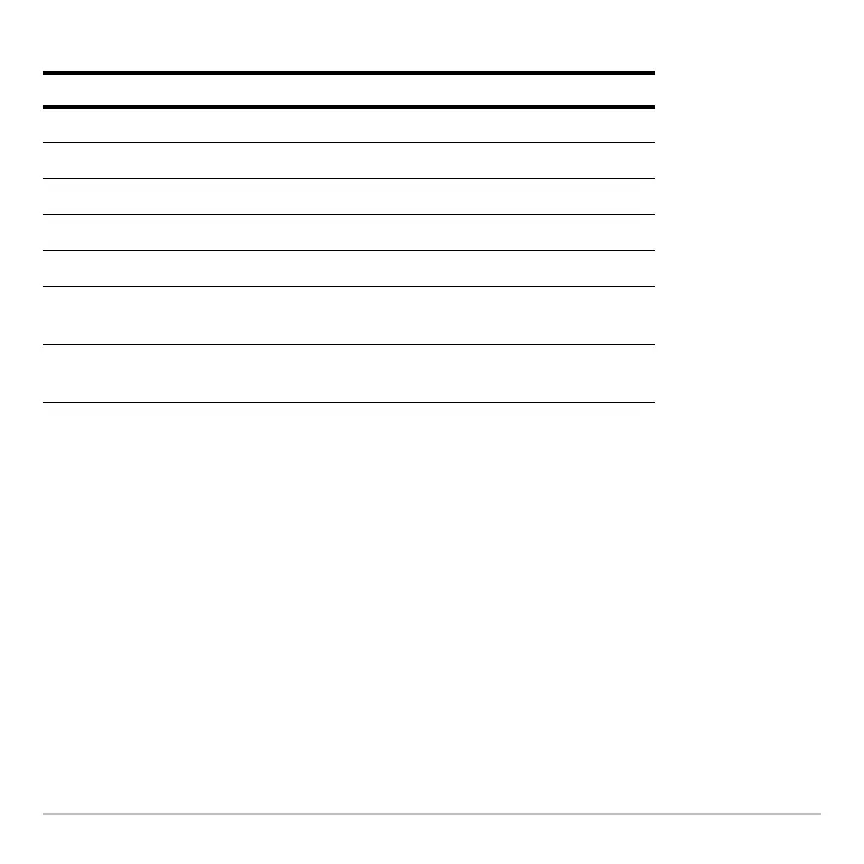Calculator Home Screen 229
Unless the menu has been modified, the default custom menu appears.
Note: A custom menu can give you quick access to commonly used items. The
Programming module shows you how to create custom menus for the items you use
most often.
Restoring the Default Custom Menu
Restoring the Default Custom MenuRestoring the Default Custom Menu
Restoring the Default Custom Menu
If a custom menu other than the default is displayed and you want to restore the default:
Menu Function
ƒ Var
Common variable names.
„ f(x)
Function names such as f(x), g(x), and f(x,y).
… Solve
Items related to solving equations.
† Unit
Common units such as _m, _ft, and _l.
‡ Symbol
Symbols such as #, ?, and ~.
International
Hˆ
Commonly accented characters such as è, é,and ê.
Tool
H‰
ClrHome, NewProb, and CustmOff.
