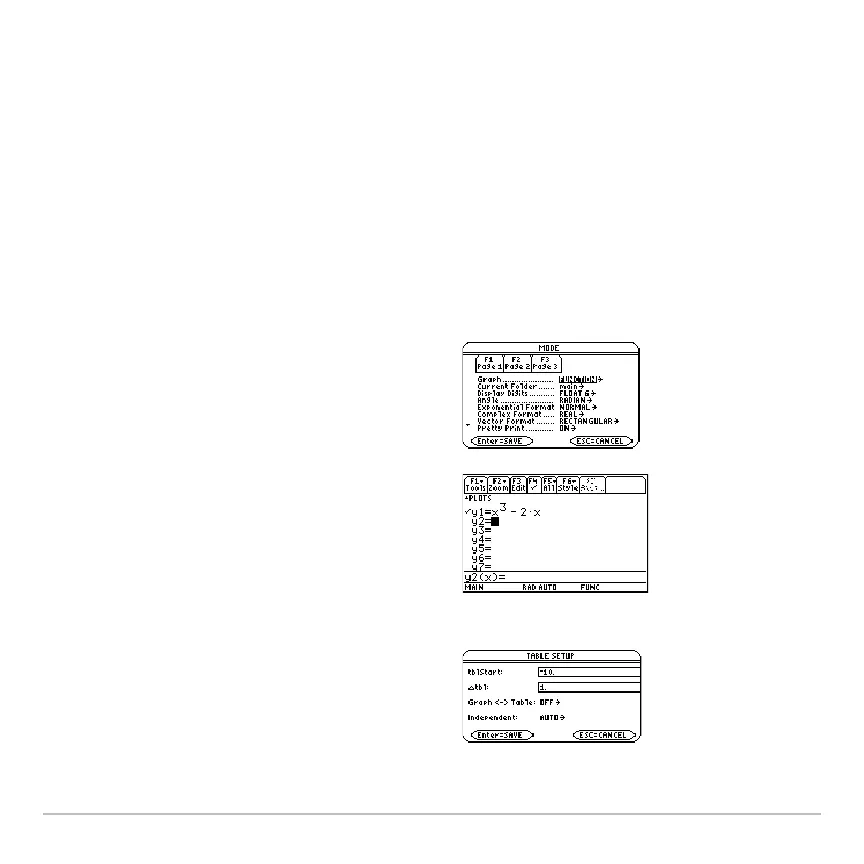Tables 454
Tables
TablesTables
Tables
Overview of Steps in Generating a Table
Overview of Steps in Generating a TableOverview of Steps in Generating a Table
Overview of Steps in Generating a Table
To generate a table of values for one or more functions, use the general steps shown
below. For specific information about setting table parameters and displaying the table,
refer to the following pages.
Generating a Table
Generating a TableGenerating a Table
Generating a Table
1. Set
Graph mode and, if necessary, Angle
mode (3).
Note: Tables are not available in 3D Graph
mode.
2. Define functions on Y= Editor (8#).
3. Select (†) which defined functions to
display in the table.
Note: For information on defining and
selecting functions with the Y= Editor,
refer to Basic Function Graphing.
4. Set up the initial table parameters
(8&).
Note: You can specify an automatic table
that is based on initial values or that
matches a graph, or a manual (ask) table.
