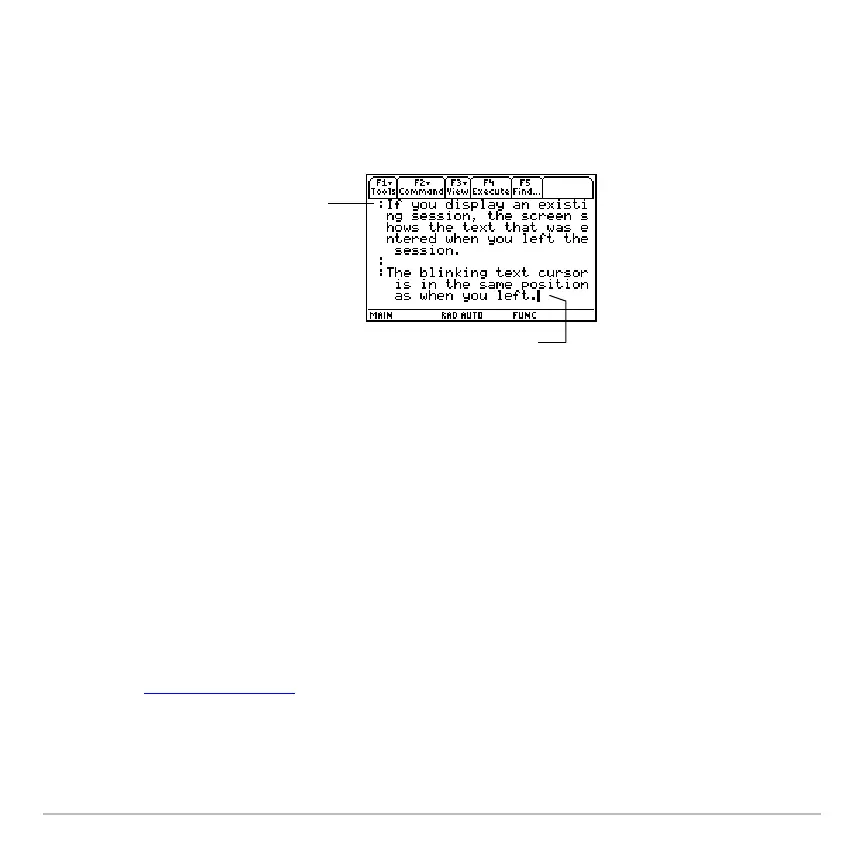Text Editor 649
Typing Text
Typing TextTyping Text
Typing Text
When you create a new Text Editor session, you see an empty screen. When you open a
previous session or return to the current session, you see the existing text for that
session.
You do not need to press ¸ at the end of each line. At the end of a line, the next
character you type wraps to the next line. Press ¸ only when you want to start a new
paragraph.
As you reach the bottom of the screen, previous lines scroll off the top of the screen.
Using a TI-GRAPH LINK™ unit to computer cable and TI Connect™ software with the
Voyage™ 200 Graphing Calculator, you can use the computer keyboard to type a text
file and then send that file to the Voyage™ 200. This is useful if you need to create a
lengthy text file.
For information about obtaining cables or updated TI Connect™ software, check the TI
web site at education.ti.com,
or contact Texas Instruments at TI-Cares™.
Notes:
Blinking text cursor
All text paragraphs begin
with a space and a colon.
The beginning space is
used in command scripts
and lab reports.
