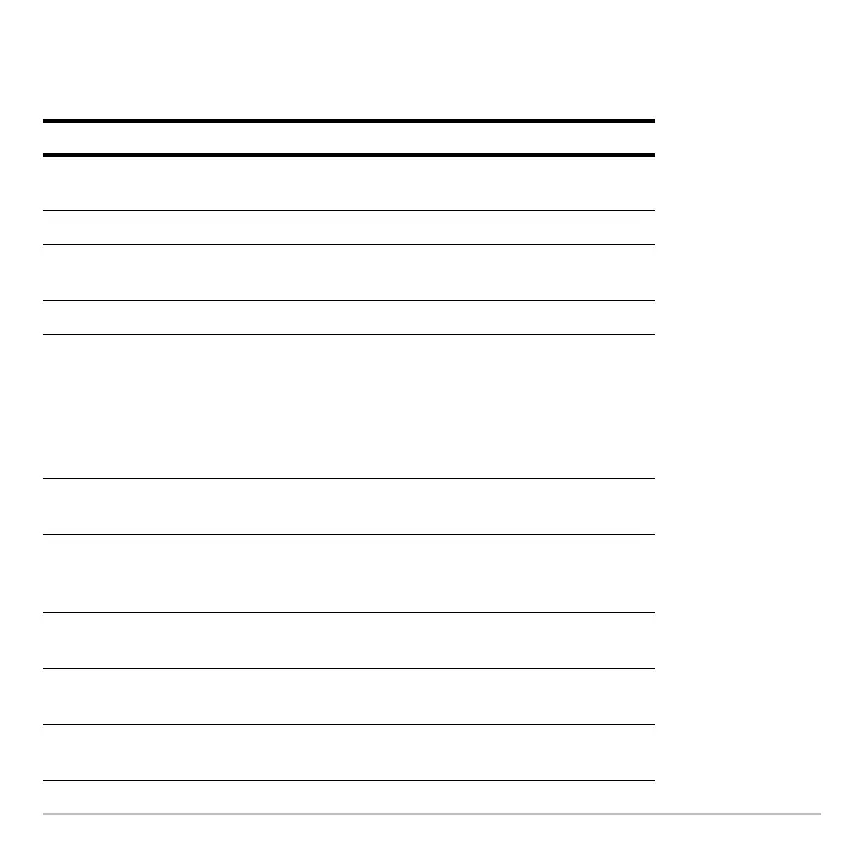Programming 602
String Commands
String CommandsString Commands
String Commands
Note: See the Technical Reference module for syntax for all commands and functions.
Command Description
# Converts a string into a variable name. This is called
indirection.
& Appends (concatenates) two strings into one string.
char Returns the character that corresponds to a specified
character code. This is the opposite of the ord command.
dim Returns the number of characters in a string.
expr Converts a string into an expression and executes that
expression. This is the opposite of the string command.
Important: Some user input commands store the entered
value as a string. Before you can perform a mathematical
operation on that value, you must convert it to a numeric
expression.
format Returns an expression as a character string based on the
format template (fixed, scientific, engineering, etc.)
inString Searches a string to see if it contains a specified substring. If
so, inString returns the character position where the first
occurrence of the substring begins.
left Returns a specified number of characters from the left side
(beginning) of a string.
mid Returns a specified number of characters from any position
within a string.
ord Returns the character code of the first character within a
string. This is the opposite of the char command.
