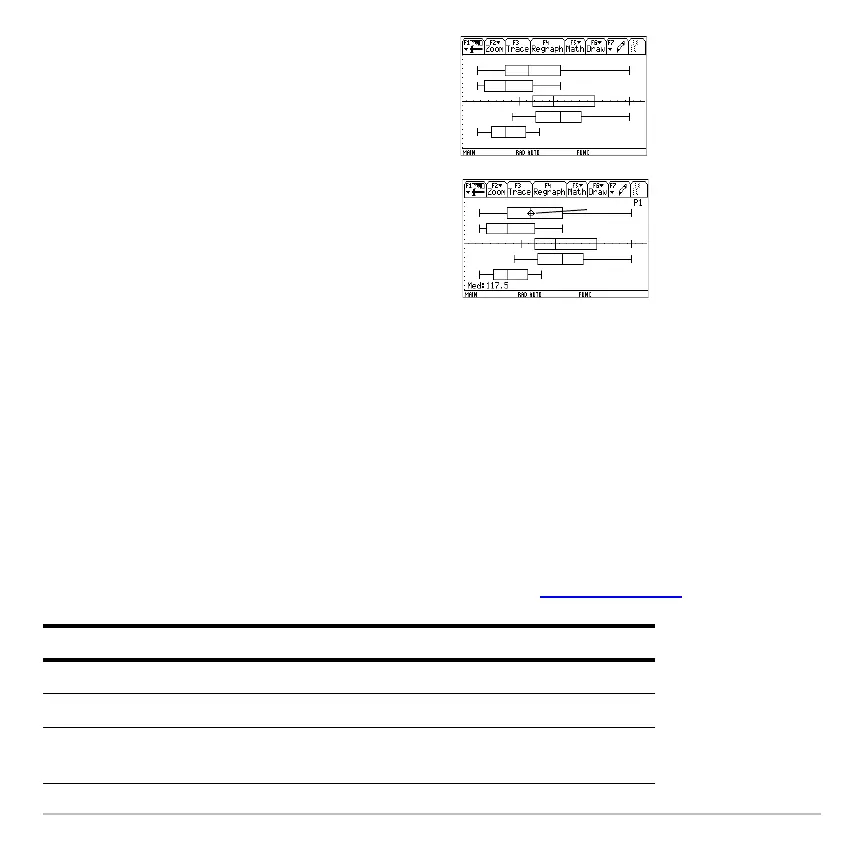Activities 757
CBL 2™ Program for the
CBL 2™ Program for the CBL 2™ Program for the
CBL 2™ Program for the Voyage™ 200
Voyage™ 200Voyage™ 200
Voyage™ 200
This activity provides a program that can be used when the Voyage™ 200 is connected
to a Calculator-Based Laboratory™ (CBL 2™) unit. This program works with the
“Newton’s Law of Cooling” experiment. You can use your computer keyboard to type
lengthy text and then use TI Connect™ software to send it to the calculator. More
CBL 2™ programs are available from the TI Web site at educaton.ti.com
.
9. Display the plots by pressing „ and
selecting
9:Zoomdata.
10. Use the
Trace tool to compare the median
student weights for different subsets.
Ê median, all students
Ë all students
Ì all freshmen
Í all seniors
Î all boys
Ï all girls
Program Instruction Description
:cooltemp( ) Program name
:Prgm
:Local i Declare local variable; exists only at
run time.
Ê
Ë
Í
Ì
Î
Ï
