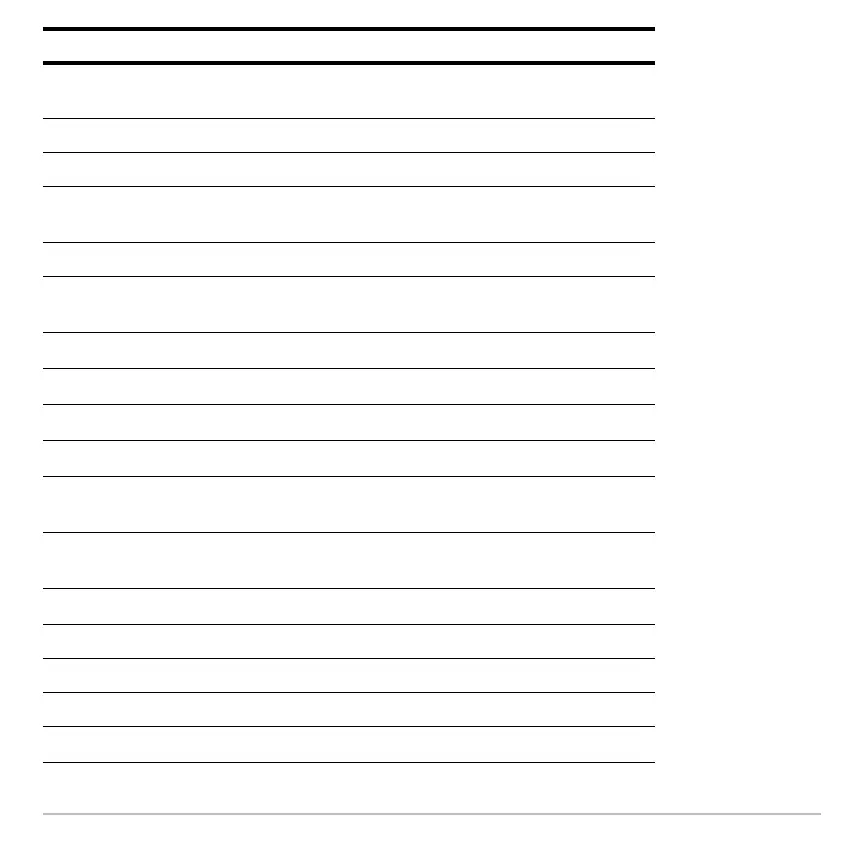Activities 758
:setMode("Graph","FUNCTION") Set up the Voyage™ 200 for function
graphing.
:PlotsOff Turn off any previous plots.
:FnOff Turn off any previous functions.
:ClrDraw Clear any items previously drawn on
graph screens.
:ClrGraph Clear any previous graphs.
:ClrIO Clear the Voyage™ 200 Program IO
(input/output) screen.
:
L10!xmin:99!xmax:10!xscl
Set up the Window variables.
:L20!ymin:100!ymax:10!yscl
:{0}!data
Create and/or clear a list named data.
:{0}!time
Create and/or clear a list named time.
:Send{1,0} Send a command to clear the CBL 2™
unit.
:Send{1,2,1} Set up Chan. 2 of the CBL 2™ to
AutoID to record temp.
:Disp "Press ENTER to start"
Prompt the user to press
¸.
:Disp "graphingTemperature."
:Pause Wait until the user is ready to start.
:PtText "TEMP(C)",2,99 Label the y axis of the graph.
:PtText "T(S)",80,
L5
Label the x axis of the graph.
Program Instruction Description
