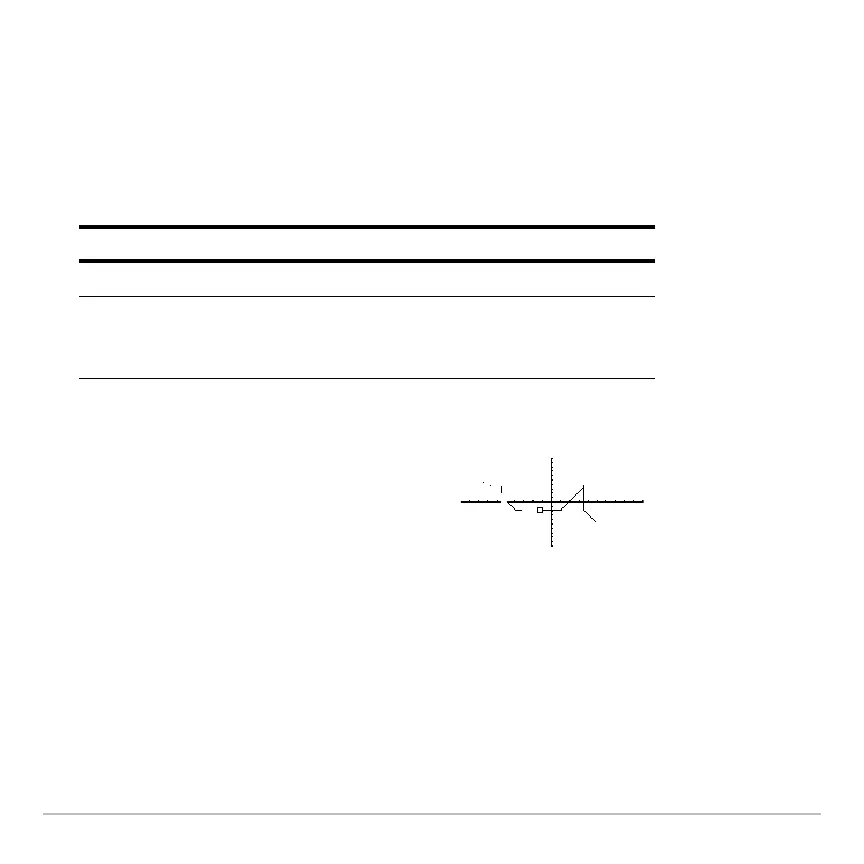Additional Graphing Topics 492
Erasing Individual Parts of a Drawing Object
Erasing Individual Parts of a Drawing ObjectErasing Individual Parts of a Drawing Object
Erasing Individual Parts of a Drawing Object
From the Graph screen:
1. ‰
and select
2:Eraser. The cursor is shown as a small box.
2. Move the cursor to the applicable location.
Note: These techniques also erase parts of graphed functions.
Drawing a Line Between Two Points
Drawing a Line Between Two PointsDrawing a Line Between Two Points
Drawing a Line Between Two Points
From the Graph screen:
1. ‰
and select
3:Line.
To erase: Do this:
Area under the box
Press ¸.
Along a freehand line
Press and hold 1, and move the cursor to
erase the line.
To quit, release
¤ or 1.
After erasing, you are still in Eraser mode.
• To continue erasing, move the box cursor
to another location.
• To quit, press N.
