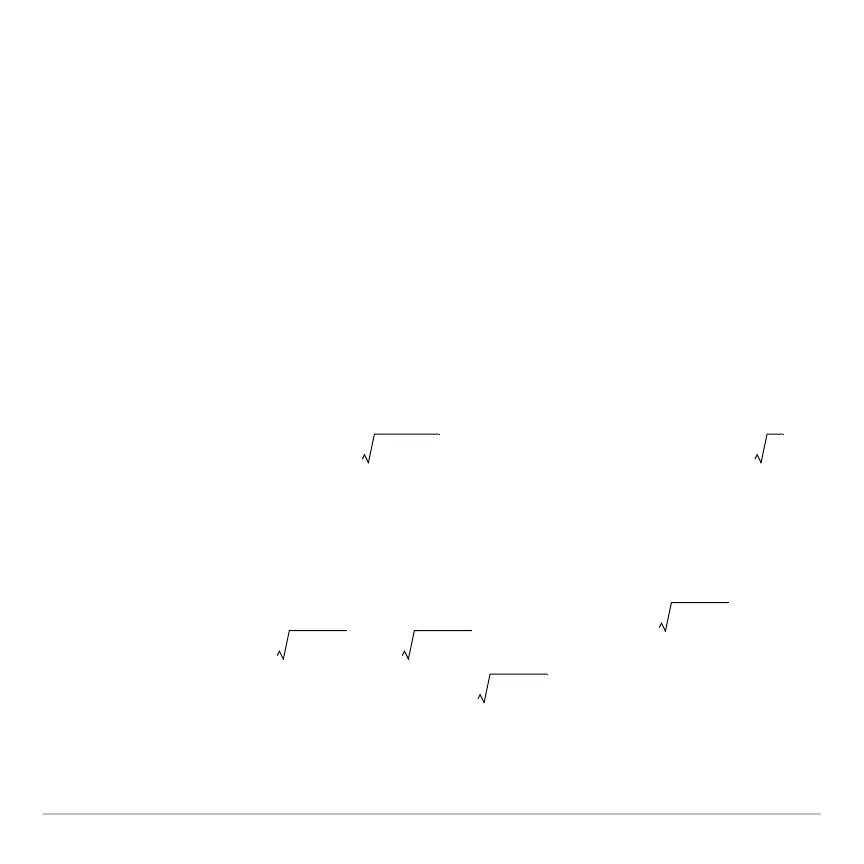Symbolic Manipulation 272
- Clear the history area (, 8) or delete unneeded history pairs.
- You can also use ,
9 to reduce the number of history pairs that will be saved.
• Use 3 to set Exact/Approx = APPROXIMATE. (For results that have a large
number of digits, this uses less memory than
AUTO or EXACT. For results that have
only a few digits, this uses more memory.)
Simplifying Problems
Simplifying ProblemsSimplifying Problems
Simplifying Problems
• Split the problem into parts.
-Split
solve(a†b=0,var) into solve(a=0,var) and solve(b=0,var). Solve each part and
combine the results.
• If several undefined variables occur only in a certain combination, replace that
combination with a single variable.
- If m and c occur only as
m†c
2
, substitute e for m†c
2
.
- In the expression , substitute c for
(a+b) and use . In
the solution, replace c with
(a+b).
• For expressions combined over a common denominator, replace sums in
denominators with unique new undefined variables.
- In the expression , substitute d for and
are . In the solution, replace d with .
• Substitute known numeric values for undefined variables at an earlier stage,
particularly if they are simple integers or fractions.
ab+()
2
ab+()
2
+
1 ab+()
2
–
--------------------------------------------------
c
2
c
2
+
1 c
2
–
---------------------
x
a
2
b
2
+ c+
------------------------------
y
a
2
b
2
+ c+
------------------------------+
a
2
b
2
+ c+
x
d
---
y
d
---+ a
2
b
2
+ c+
