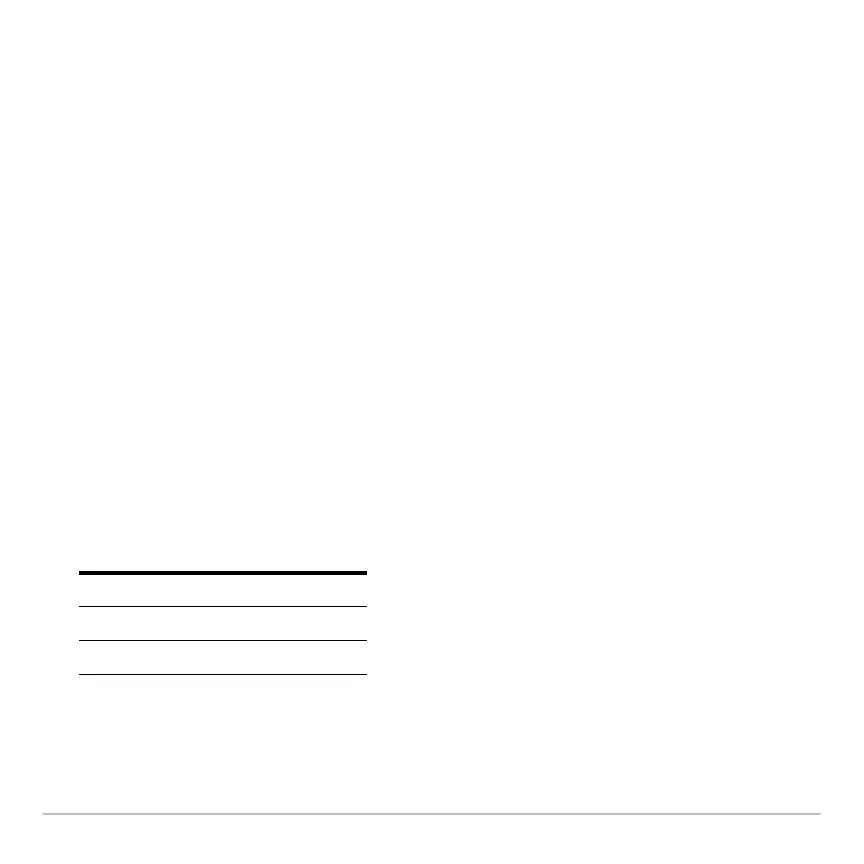Split Screens 506
Split Screens
Split ScreensSplit Screens
Split Screens
Setting and Exiting the Split Screen Mode
Setting and Exiting the Split Screen ModeSetting and Exiting the Split Screen Mode
Setting and Exiting the Split Screen Mode
To set up a split screen, use the MODE dialog box to specify the applicable mode
settings. After you set up the split screen, it remains in effect until you change it.
Setting the Split Screen Mode
Setting the Split Screen ModeSetting the Split Screen Mode
Setting the Split Screen Mode
1. Press 3 to display the
MODE dialog box.
2. Because the modes related to split screens are listed on the second page of the
MODE dialog box, either:
• Use D to scroll down.
— or —
• Press „ to display
Page 2.
3. Set the
Split Screen mode to either of the following settings. For the procedure used
to change a mode setting, refer to Operating the Calculator.
Split Screen Settings
TOP-BOTTOM
LEFT-RIGHT
