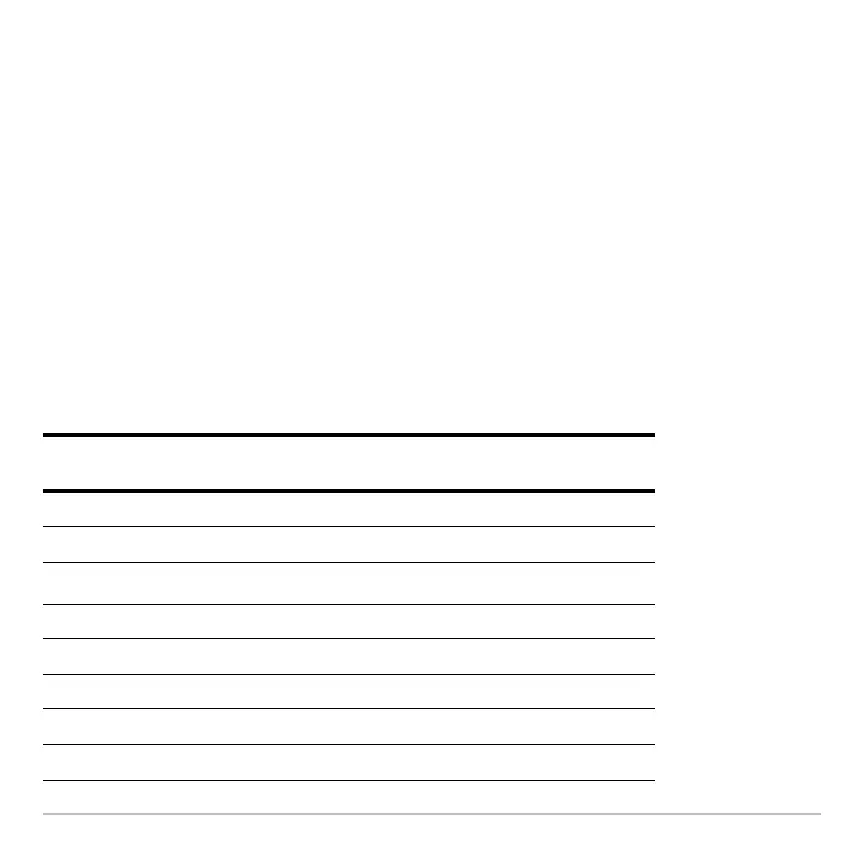Statistics and Data Plots 548
Important: These commands perform a statistical calculation but do not automatically
display the results. Use the
ShowStat command to show the calculation results.
Statistical Variables
Statistical VariablesStatistical Variables
Statistical Variables
Statistical calculation results are stored to variables. To access these variables, type the
variable name or use the VAR-LINK screen as described in Memory and Variable
Management. All statistical variables are cleared when you edit the data or change the
calculation type. Other conditions that clear the variables are listed.
Calculated Variables
Calculated VariablesCalculated Variables
Calculated Variables
Statistical variables are stored as system variables. However,
regCoef and regeq are
treated as a list and a function variable, respectively.
One
Var
Two
Var
Regressions
mean of x values
üü
sum of x values
Gx Gx
sum of x
2
values Gx
2
Gx
2
sample std. deviation of x Sx Sx
population std. deviation of x
sx sx
number of data points nStat nStat
mean of y values
ÿ
sum of y values
Gy
