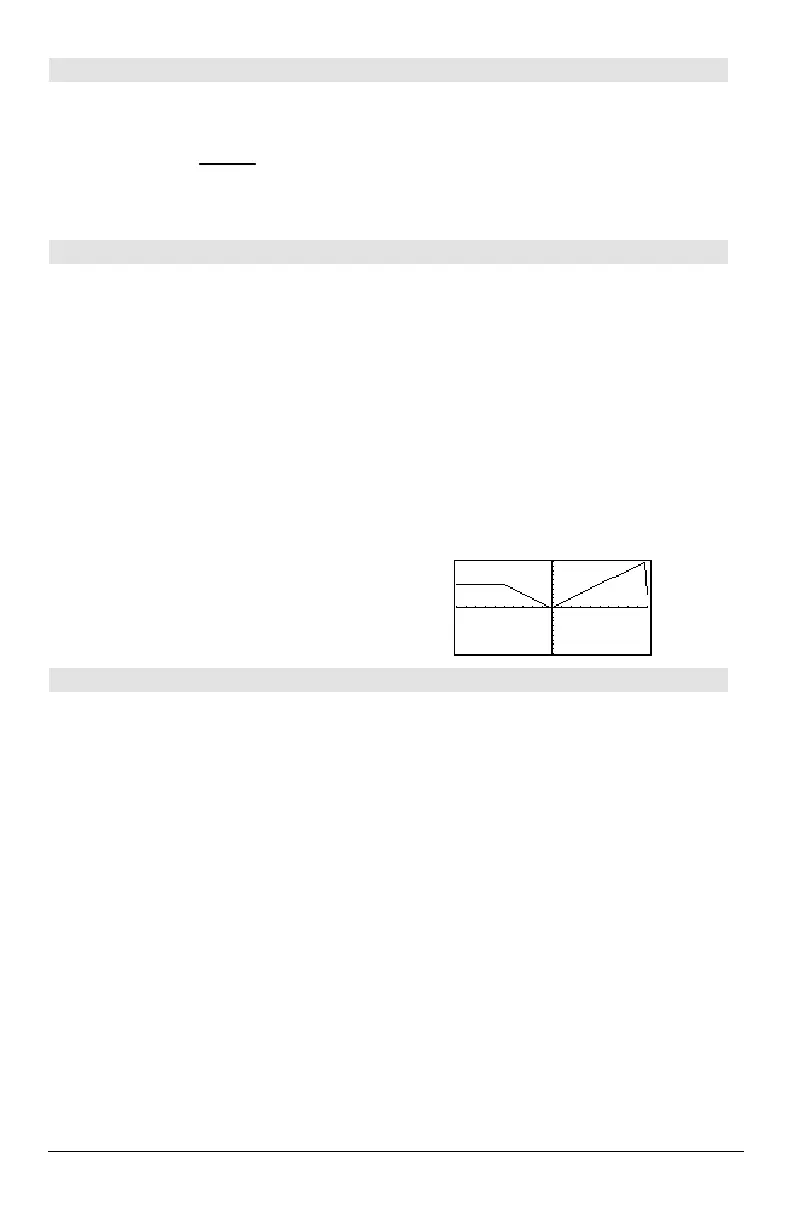Appendix A: Functions and Instructions 905
% (percent) CHAR/Punctuation menu
expression1
% ⇒
⇒⇒
⇒
expression
list1
% ⇒
⇒⇒
⇒
list
matrix1
% ⇒
⇒⇒
⇒
matrix
Returns
argument
100
.
For a list or matrix, returns a list or matrix with
each element divided by 100.
13% ¥ ¸ .13
{1, 10, 100}%
¥ ¸
{.01 .1 1.}
= (equal) Á key
expression1
=
expression2
⇒
⇒⇒
⇒
Boolean expression
list1
=
list2
⇒
⇒⇒
⇒
Boolean list
matrix1
=
matrix2
⇒
⇒⇒
⇒
Boolean matrix
Returns true if
expression1
is determined to be
equal to
expression2
.
Returns false if
expression1
is determined to not be
equal to
expression2
.
Anything else returns a simplified form of the
equation.
For lists and matrices, returns comparisons
element by element.
Example function listing using math test
symbols: =, ƒ, <, , >, ‚
:g(x)
:Func
:If x
ë 5 Then
: Return 5
: ElseIf x>
ë 5 and x<0 Then
: Return
ë x
: ElseIf x
‚0 and xƒ10 Then
: Return x
: ElseIf x=10 Then
: Return 3
:EndIf
:EndFunc
Graph g(x)
¸
≠
≠≠
≠ ¥ Á key
expression1
≠
≠≠
≠
expression2
⇒
⇒⇒
⇒
Boolean expression
list1
≠
≠≠
≠
list2
⇒
⇒⇒
⇒
Boolean list
matrix1
≠
≠≠
≠
matrix2
⇒
⇒⇒
⇒
Boolean matrix
Returns true if
expression1
is determined to be not
equal to
expression2
.
Returns
false if
expression1
is determined to be
equal to
expression2
.
Anything else returns a simplified form of the
equation.
For lists and matrices, returns comparisons
element by element.
See "=" (equal) example.
