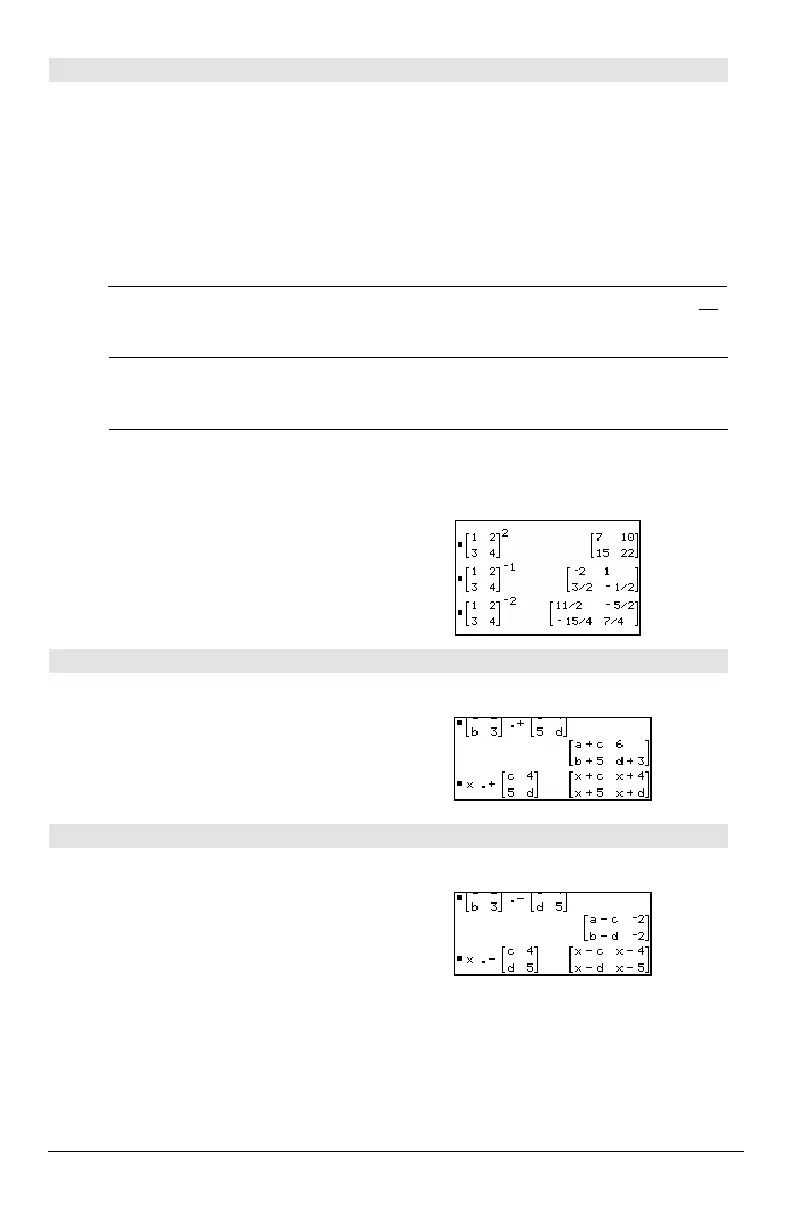Appendix A: Functions and Instructions 903
^
(power)
Z key
expression1
^
expression2
⇒
⇒⇒
⇒
expression
list1
^
list2
⇒
⇒⇒
⇒
list
Returns the first argument raised to the power of
the second argument.
For a list, returns the elements in
list1
raised to
the power of the corresponding elements in
list2
.
In the real domain, fractional powers that have
reduced exponents with odd denominators use
the real branch versus the principal branch for
complex mode.
4^2 ¸ 16
{a,2,c}^{1,b,3}
¸ {a 2
b
cò }
expression
^
list1
⇒
list
Returns
expression
raised to the power of the
elements in
list1
.
p^{a,2,ë 3} ¸ {
p
a
pñ
1
p
ò
}
list1
^
expression
⇒
list
Returns the elements in
list1
raised to the power
of
expression
.
{1,2,3,4}^ë 2 ¸
{1 1/4 1/9 1/16}
squareMatrix1
^
integer
⇒
matrix
Returns
squareMatrix1
raised to the
integer
power.
squareMatrix1
must be a square matrix.
If
integer
= ë 1, computes the inverse matrix.
If
integer
< ë 1, computes the inverse matrix to an
appropriate positive power.
[1,2;3,4]^2 ¸
[1,2;3,4]^ë 1 ¸
[1,2;3,4]^ë 2 ¸
.+
(dot add)
¶«keys
matrix1
.+
matrix2
⇒
⇒⇒
⇒
matrix
expression
.+
matrix1
⇒
⇒⇒
⇒
matrix
matrix1
.+
matrix2
returns a matrix that is the sum
of each pair of corresponding elements in
matrix1
and
matrix2
.
expression
.+
matrix1
returns a matrix that is the
sum of
expression
and each element in
matrix1.
[a,2;b,3].+[c,4;5,d] ¸
x.+[c,4;5,d] ¸
..
..
.
(dot subt.)
¶|keys
matrix1
.
ì matrix2
⇒
⇒⇒
⇒
matrix
expression
.ì
matrix1
⇒
⇒⇒
⇒
matrix
matrix1
.ì
matrix2
returns a matrix that is the
difference between each pair of corresponding
elements in
matrix1
and
matrix2
.
expression
.ì
matrix1
returns a matrix that is the
difference of
expression
and each element in
matrix1.
[a,2;b,3].ì [c,4;d,5] ¸
x.ì [c,4;d,5] ¸
