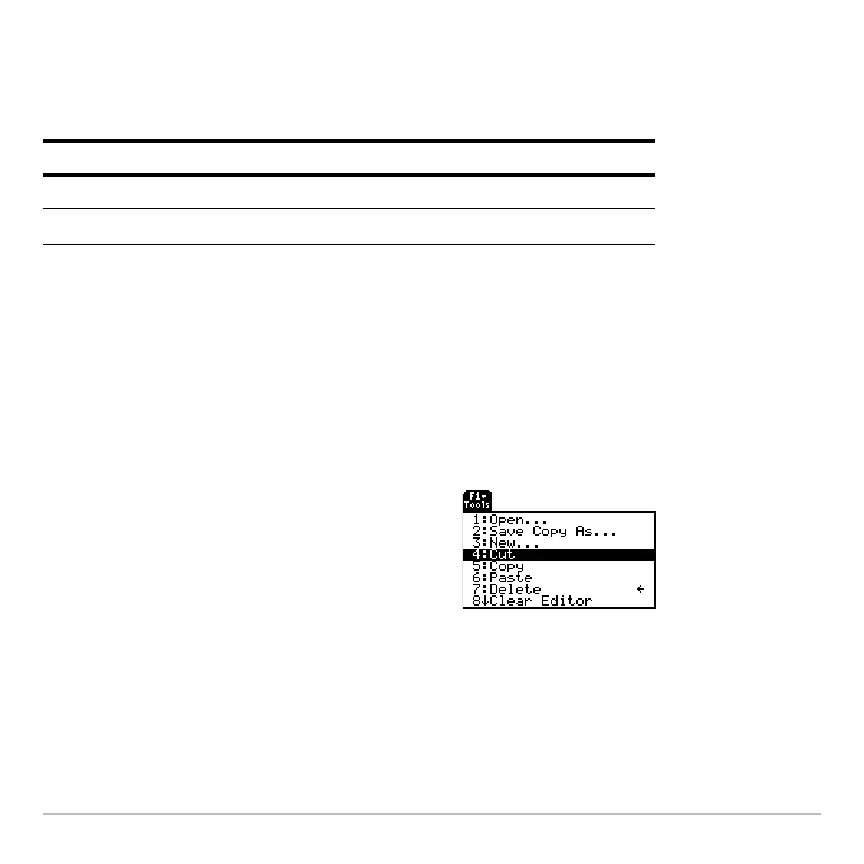Text Editor 652
Note: To remove highlighting without replacing or deleting, move the cursor.
Replacing or Deleting Highlighted Text
Replacing or Deleting Highlighted TextReplacing or Deleting Highlighted Text
Replacing or Deleting Highlighted Text
Cutting, Copying, and Pasting Text
Cutting, Copying, and Pasting TextCutting, Copying, and Pasting Text
Cutting, Copying, and Pasting Text
Cutting and copying both place highlighted text into the clipboard of the Voyage™ 200.
Cutting deletes the text from its current location (used to move text) and copying leaves
the text.
1. Highlight the text you want to move or copy.
To: Do this:
Replace highlighted text Type the new text.
Delete highlighted text
Press
0.
2. Press ƒ.
3. Select the applicable menu item.
• To move the text, select
4:Cut.
— or —
• To copy the text, select
5:Copy.
Note: You can press:
H¹
X, ¹ C, ¹ V
to cut, copy, and paste without having to
use the ƒ toolbar menu.
