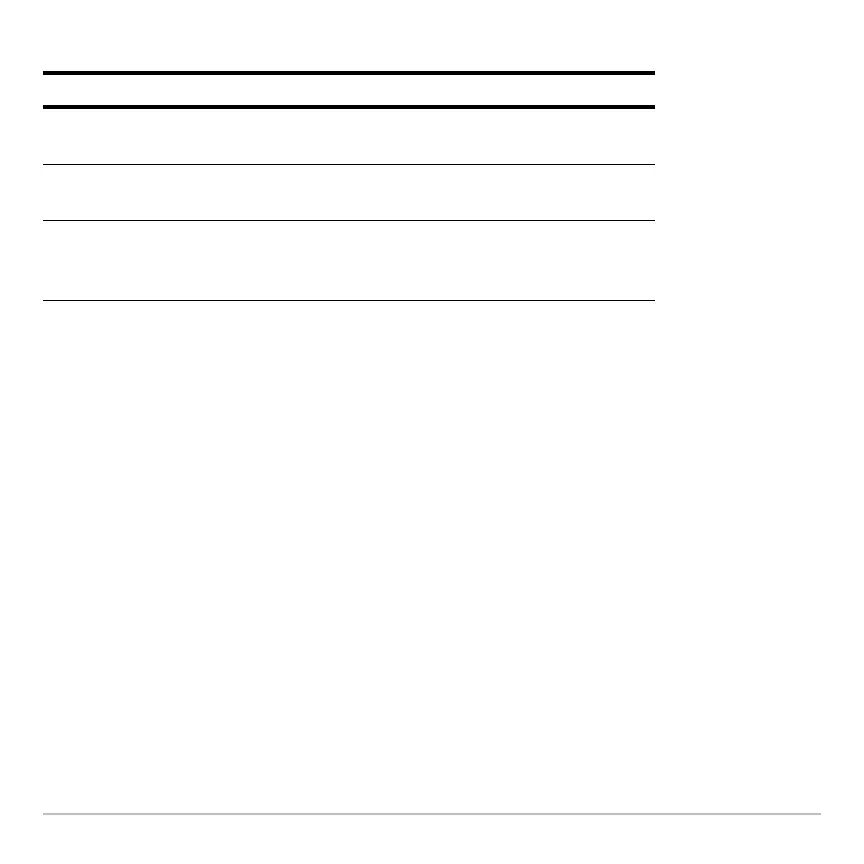Operating the Calculator 170
Deleting a Character
Deleting a CharacterDeleting a Character
Deleting a Character
Clearing the Entry Line
Clearing the Entry LineClearing the Entry Line
Clearing the Entry Line
To clear the entry line, press:
• M if the cursor is at the beginning or end of the entry line.
– or –
• M M if the cursor is not at the beginning or end of the entry line. The first
press deletes all characters to the right of the cursor, and the second clears the entry
line.
To delete: Press:
The character to the left of
the cursor.
0 Hold 0 to delete multiple
characters.
The character to the right of
the cursor.
8 0
All characters to the right of
the cursor.
M
(once only)
If there are no characters to
the right of the cursor, M
erases the entire entry line.
