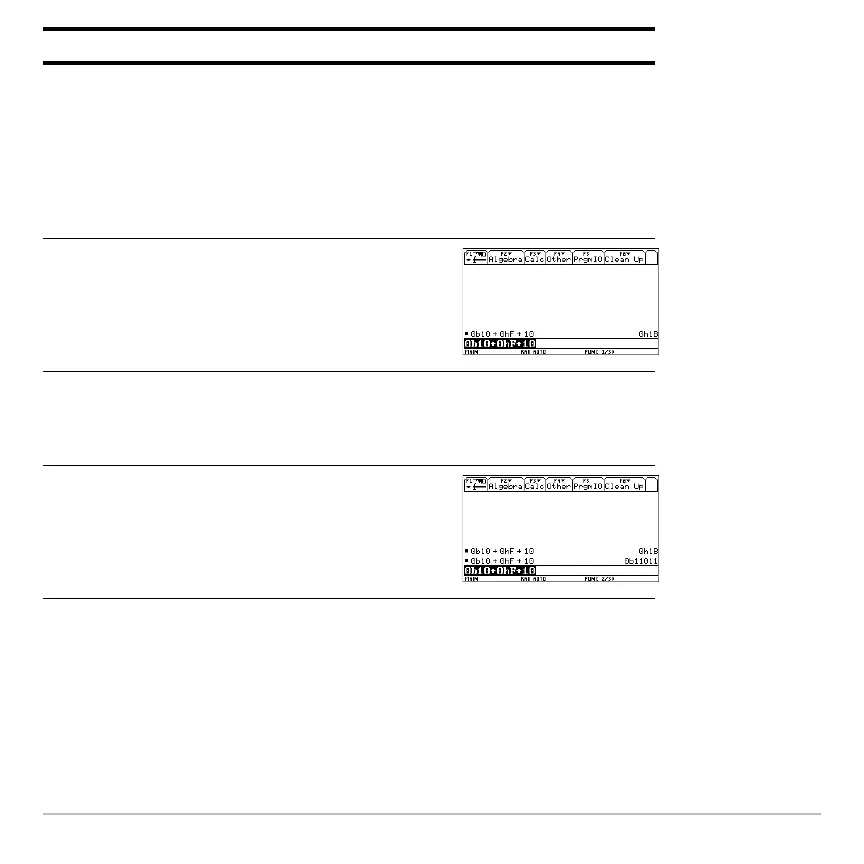Previews 136
Memory and Variable Management
Memory and Variable Management Memory and Variable Management
Memory and Variable Management
Assign values to a variety of variable data types. Use the VAR-LINK screen to view a list
of the defined variables. Then move a variable to the user data archive memory and
explore the ways in which you can and cannot access an archived variable. (Archived
6. Change the
Base mode to HEX.
When
Base = HEX or BIN, the magnitude of
a result is restricted to certain size
limitations.
Press 3 „ (use D to move to
Base
mode) B 2 ¸
7. Calculate 0b10+0hF+10.
Press 0 B 10 « 0 HF « 10 ¸
8. Change the
Base mode to BIN.
Press 3 „ (use D to move to
Base
mode) B 3 ¸
9. Re-enter 0b10+0hF+10.
Press ¸
Steps and keystrokes Display
