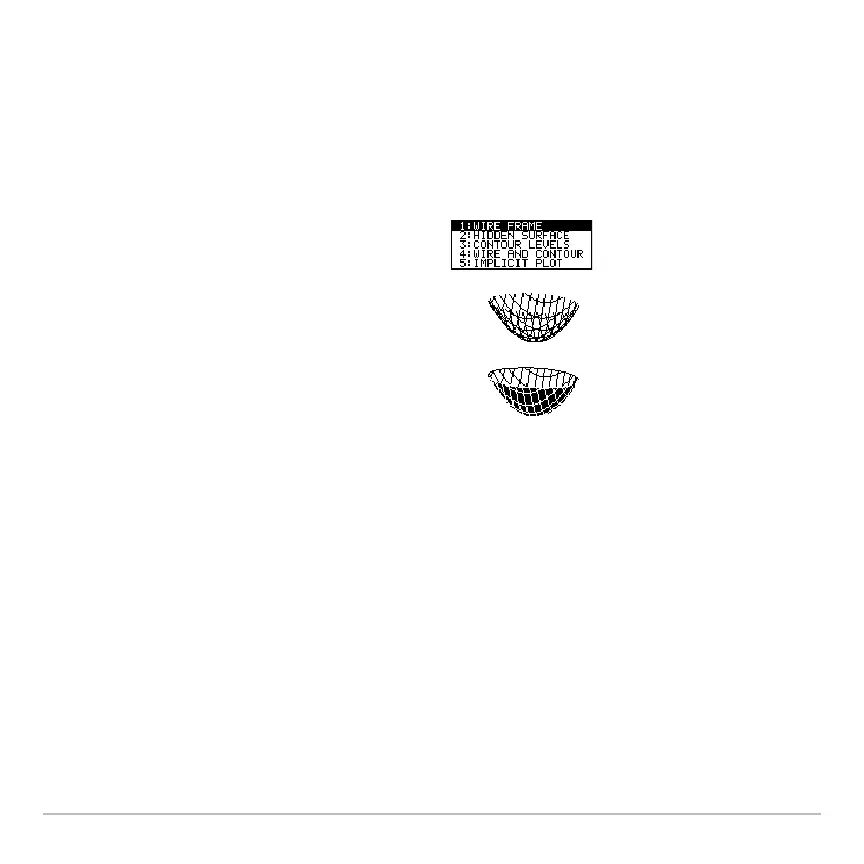3D Graphing 394
Note: Setting Labels = ON is helpful when you display either type of 3D axes.
Examples of Style Settings
Examples of Style SettingsExamples of Style Settings
Examples of Style Settings
Note: WIRE FRAME is faster to graph and may be more convenient when you’re
experimenting with different shapes.
Later sections in this module describe CONTOUR LEVELS, WIRE AND COUNTOUR,
and implicit plots.
Be Aware of Possible Optical Illusions
Be Aware of Possible Optical IllusionsBe Aware of Possible Optical Illusions
Be Aware of Possible Optical Illusions
The eye angles used to view a graph (
eyeq, eyef, and eyeψ Window variables) can result
in optical illusions that cause you to lose perspective on a graph. Typically, most optical
illusions occur when the eye angles are in a negative quadrant of the coordinate system.
To display the valid Style settings, highlight
the current setting and press B.
• WIRE FRAME — Shows the 3D shape
as a transparent wire frame.
• HIDDEN SURFACES — Uses shading
to differentiate the two sides of the 3D
shape.
