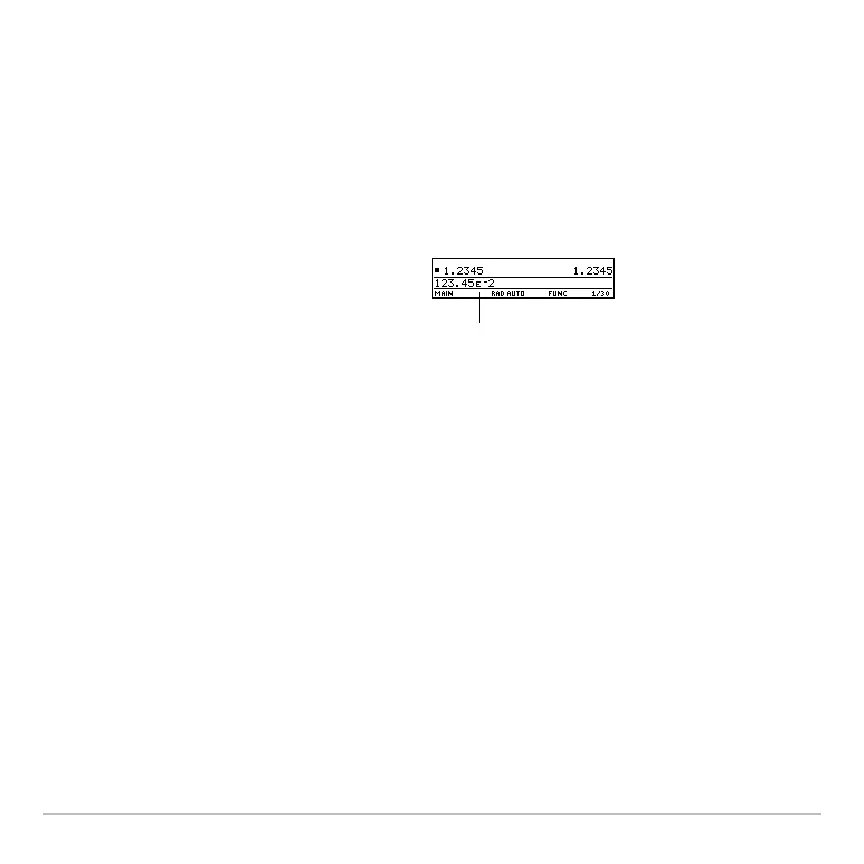Operating the Calculator 155
2. Press:
2^
í appears in the display.
3. Type the exponent as an integer with up to 3 digits. You can use a negative
exponent.
Entering a number in scientific notation does not cause the answers to be displayed in
scientific or engineering notation.
Entering Expressions and Instructions
Entering Expressions and InstructionsEntering Expressions and Instructions
Entering Expressions and Instructions
You perform a calculation by evaluating an expression. You initiate an action by
executing the appropriate instruction. Expressions are calculated and results are
displayed according to the mode settings.
The display format is determined by the
mode settings and the magnitude of the
number.
Represents 123.45 × 10
-2
