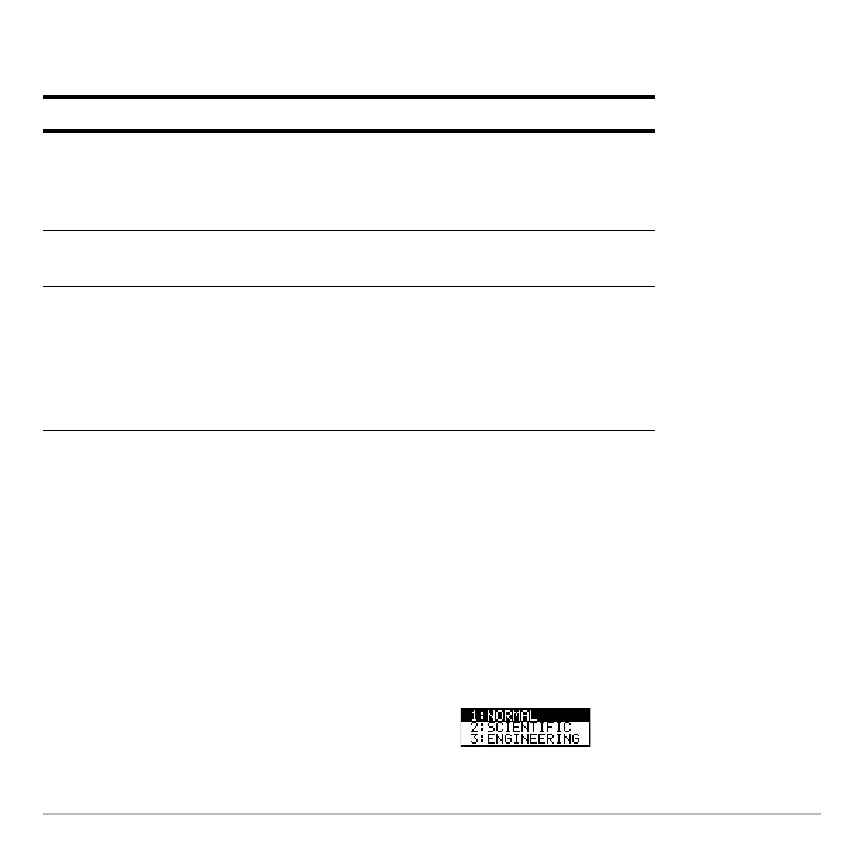Operating the Calculator 167
Internally, the calculator calculates and retains all decimal results with up to 14
significant digits (although a maximum of 12 are displayed).
Notes:
• Regardless of the
Display Digits setting, the full value is used for internal floating-
point calculations to ensure maximum accuracy.
• A result is automatically shown in scientific notation if its magnitude cannot be
displayed in the selected number of digits.
Exponential Format Mode
Exponential Format ModeExponential Format Mode
Exponential Format Mode
Setting Example Description
FIX
(0–12)
123.
123.5
123.46
123.457
(FIX 0)
(FIX 1)
(FIX 2)
(FIX 3)
Results are rounded to the
selected number of decimal
places.
FLOAT 123.456789012 Number of decimal places varies,
depending on the result.
FLOAT
(1–12)
1.E 2
1.2E 2
123.
123.5
123.46
123.457
(FLOAT 1)
(FLOAT 2)
(FLOAT 3)
(FLOAT 4)
(FLOAT 5)
(FLOAT 6)
Results are rounded to the total
number of selected digits.
By default, Exponential Format = NORMAL.
You can use 3 to select from three
settings.
