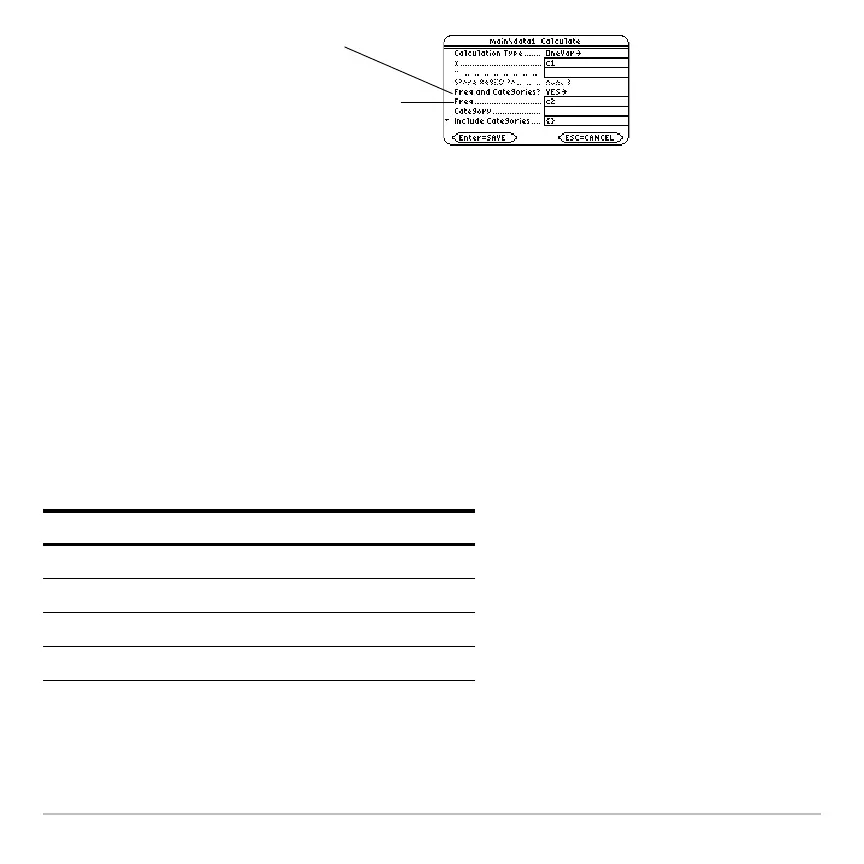Statistics and Data Plots 565
Note: You can also use frequency values from a list variable instead of a column.
Example of a Category Column
Example of a Category ColumnExample of a Category Column
Example of a Category Column
In a data variable, you can use any column to specify a category (or subset) value for the
data points on each row. A category value can be any number.
Suppose you enter the test scores from a class that has 10th and 11th grade students.
You want to analyze the scores for the whole class, but you also want to analyze
categories such as 10th grade girls, 10th grade boys, 10th grade girls and boys, etc.
First, determine the category values you want to use.
Note: You do not need a category value for the whole class. Also, you do not need
category values for all 10th graders or all 11th graders since they are combinations of
other categories.
Category Value Used to indicate:
1 10th grade girl
2 10th grade boy
3 11th grade girl
4 11th grade boy
Set this to YES.
Type the column number (or list name)
that contains the frequency values.
