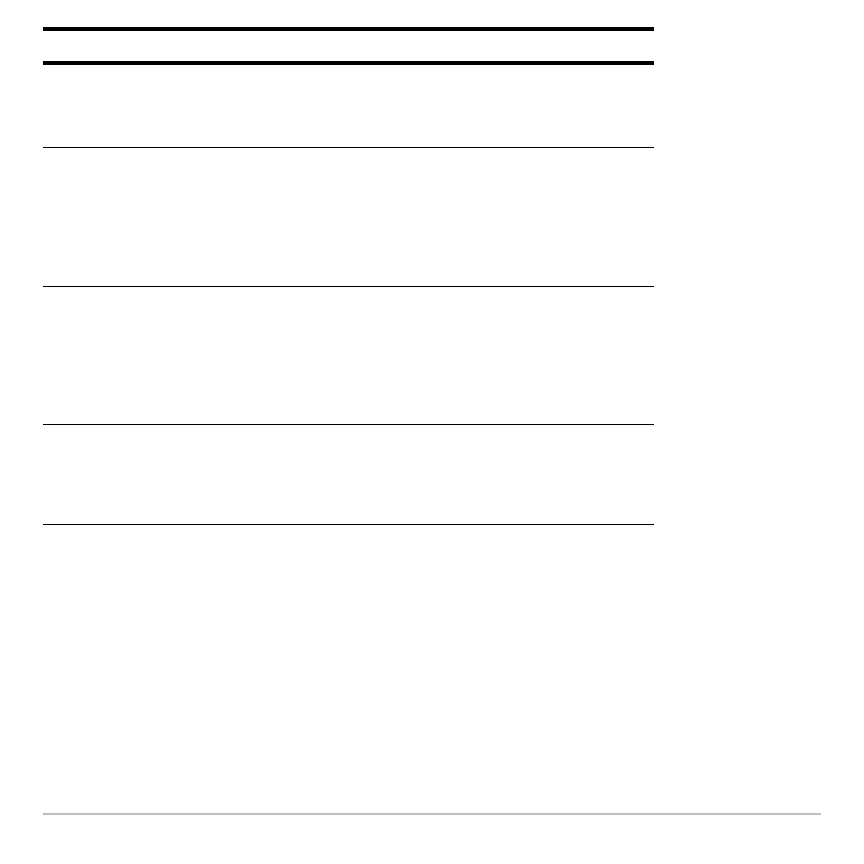Statistics and Data Plots 547
Note: For TwoVar and all regression calculations, the columns that you specify for x and y
(and optionally, Freq or Category) must have the same length.
From the Home Screen or a Program
From the Home Screen or a ProgramFrom the Home Screen or a Program
From the Home Screen or a Program
Use the applicable command for the calculation that you want to perform. The
commands have the same name as the corresponding Calculation Type. Refer to the
Technical Reference module for information about each command.
PowerReg Power regression — Fits the data to the model equation
y=ax
b
using a least-squares fit and transformed values ln(x)
and ln(y).
QuadReg Quadratic regression — Fits the data to the second-order
polynomial y=ax
2
+bx+c. You must have at least three data
points.
• For three points, the equation is a polynomial fit.
• For four or more points, it is a polynomial regression.
QuartReg Quartic regression — Fits the data to the fourth-order
polynomial y=ax
4
+bx
3
+cx
2
+ dx+e. You must have at least
five data points.
• For five points, the equation is a polynomial fit.
• For six or more points, it is a polynomial regression.
SinReg Sinusoidal regression — Calculates the sinusoidal
regression and updates all the system statistics variables.
The output is always in radians, regardless of the angle
mode setting.
Calc Type Description
