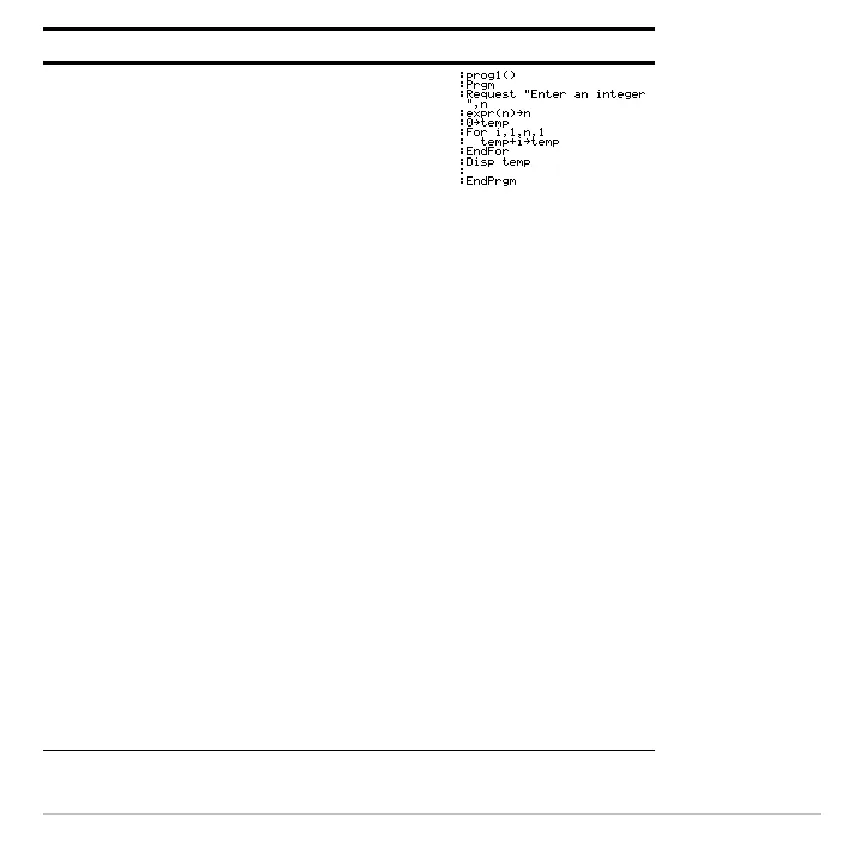Previews 128
4. Type the following program lines.
Request "Enter an integer",n
Displays a dialog box that prompts
“Enter an integer”, waits for the user
to enter a value, and stores it (as a
string) to variable n.
expr(n)!n
Converts the string to a numeric
expression.
0!temp
Creates a variable named temp and
initializes it to
0.
For i,1,n,1
Starts a For loop based on variable i.
First time through the loop, i = 1. At
end of loop, i is incremented by 1.
Loop continues until i > n.
temp+i!temp
Adds current value of i to temp.
EndFor
Marks the end of the For loop.
Disp temp
Displays the final value of temp.
Type the program lines as shown.
Press ¸ at the end of each line.
Steps and keystrokes Display
