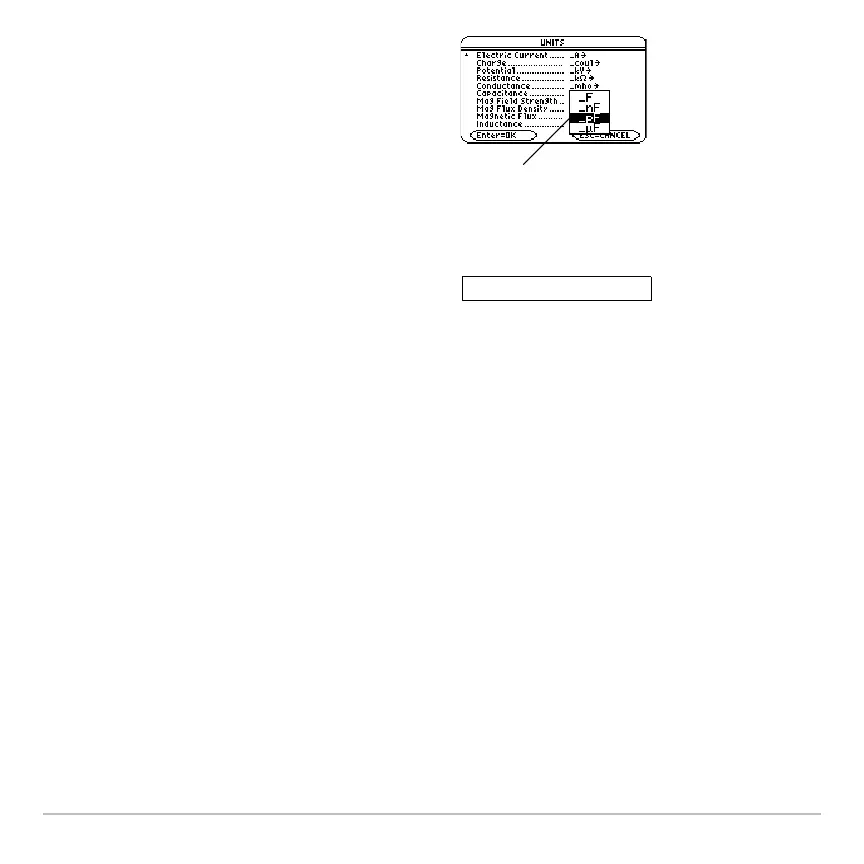Constants and Measurement Units 278
From the Keyboard
From the KeyboardFrom the Keyboard
From the Keyboard
If you know the abbreviation that the Voyage™ 200 uses for a particular constant or unit,
you can type it directly from the keyboard. For example:
256_m
• The first character must be an underscore ( _ ). For _, press:
2 5
• A space or a multiplication symbol (†) before the underscore is optional. For
example,
256_m, 256 _m, and 256†_m are equivalent.
• However, if you are adding units to a variable, you must put a space or † before the
underscore. For example, x_m is treated as a variable, not as x with a unit.
Note: You can type units in either uppercase or lowercase characters.
4. To select the highlighted (default) unit,
press ¸.
– or –
To select a different unit from the
category, press B. Then highlight the
applicable unit, and press ¸.
Note: If you created a user-defined unit for
an existing category, it is listed in the
menu.
The selected unit is placed in the entry line.
Constant and unit names always begin with
an underscore ( _ ).
You can also move
the cursor by typing
the first letter of a
unit.
6.3_pF
