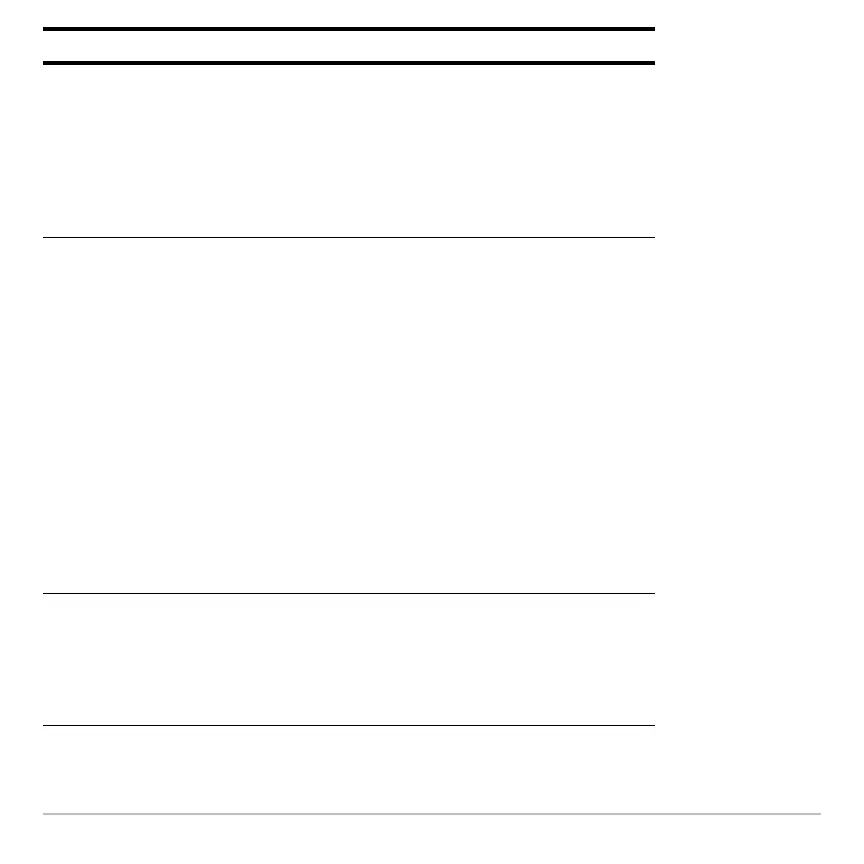Sequence Graphing 361
„ Zoom
Works just as it does for function graphs.
•Only x (xmin, xmax, xscl) and y (ymin, ymax, yscl)
Window variables are affected.
• The n and plot Window variables (
nmin, nmax, plotStrt,
plotStep) are not affected unless you select 6:ZoomStd
(which sets all Window variables to their standard
values).
… Trace
Depending on whether you use TIME, CUSTOM, or WEB
axes, Trace operates very differently.
• With TIME or CUSTOM axes, you move the cursor along
the sequence one plotstep at a time. To move
approximately ten plotted points at a time, press
2B
or
2A.
- When you begin a trace, the cursor is on the first
selected sequence at the term number specified by
plotstrt, even if it is outside the viewing window.
- QuickCenter applies to all directions. If you move the
cursor off the screen (top or bottom, left or right),
press
¸ to center the viewing window on the
cursor location.
• With WEB axes, the trace cursor follows the web, not the
sequence.
‡ Math
Only 1:Value is available for sequence graphs.
• With TIME and WEB axes, the u(n) value (represented
by
yc) is displayed for a specified n value.
• With CUSTOM axes, the values that correspond to x and
y depend on the axes you choose.
Tool For Sequence Graphs:
