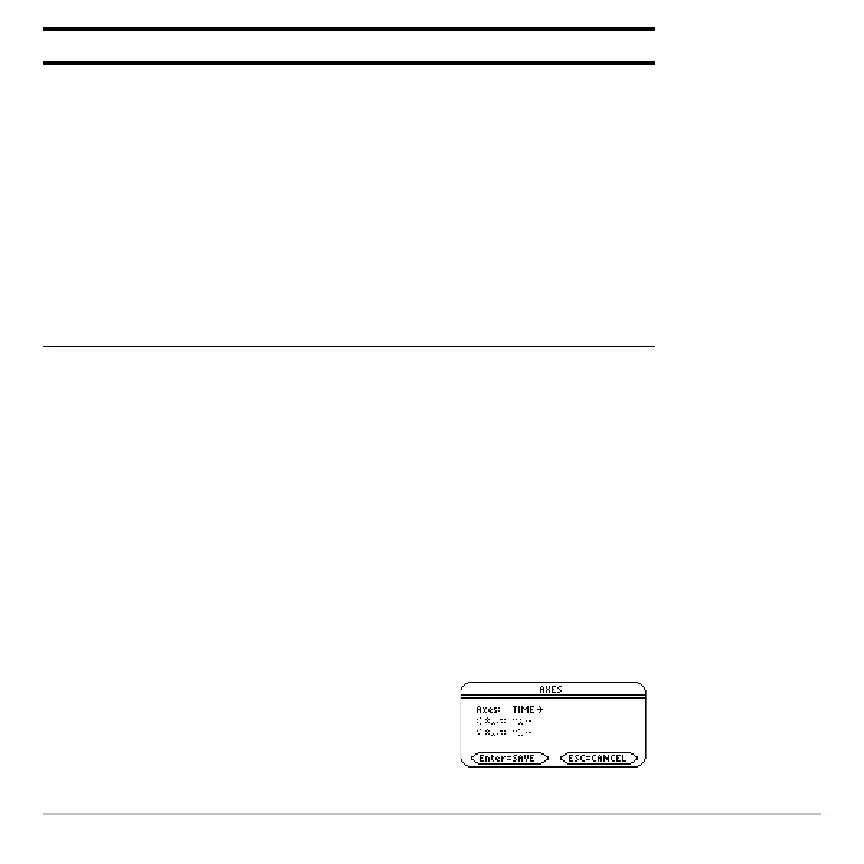Differential Equation Graphing 414
Important: The Fields graph format is critical in successfully graphing differential
equations.
Note: If you press ¸ while a slope or direction field is being drawn, the graph pauses
after the field is drawn but before the solutions are plotted. Press ¸ gain to continue.
To cancel graphing, press ´.
Setting Axes
Setting AxesSetting Axes
Setting Axes
In the Y= Editor,
Axes may or may not be available, depending on the current graph
format.
Fields Specifies whether to draw a field for the differential
equation.
• SLPFLD — Draws a slope field for only one 1st-order
equation, with t on the x axis and the solution on the y
axis.
• DIRFLD — Draws a direction field for only one 2nd-
order equation (or system of two 1st-order equations),
with axes determined by the custom axes settings.
• FLDOFF — Does not display a field. This is valid for
equations of any order, but you must use it for 3rd- or
higher-order. You must enter the same number of initial
conditions for all equations in the Y= Editor.
If it is available, you can select the axes that
are used to graph the differential equations.
H‰
Graph format Description
